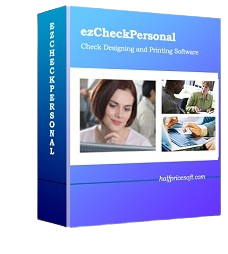There are all sorts of software solutions that you could use in order to save money and time, while also brushing up on your creative skill set. One of them is ezCheckPersonal.
It’s a small and neat software solution that helps you design and print customized checks on your computer. You can work on an unlimited number of bank accounts and edit check layout in anyway that you please.
The application installs quickly and it sports a really intuitive and lightweight graphical interface that makes it easy to navigate through various sections of the program.
It has all sort of tools that you could use in order to customize your checks, but if you’re having trouble getting accustomed to the application, check the extensive help menu with instructions.
The program supports an unlimited number of bank accounts, simply add the bank name, address, transit code, routing number and bank account. You can also add current check number and adjust the offset on the left, right, up or down.
Other than that, it allows you to add multiple checks per page, adjust the check margin, add a signature image from your computer, as well as a logo image. It comes with the option to adjust personal information, like name or address. The layout can be changed easily, adjust the font size, style, name and add an item position.
Throughout the application, you can use the preview option to view changes that you’ve made to your checks. You can setup payee, simply add the name and category. It has tools for printing your own checks on blank check paper, printing empty personal checks or adjusting the page size.
You can also print image signature on checks or issue various reports. EzCheckPersonal is a straightforward and fluent application that allows you to create and edit your checks in an efficient way.
Screenshots
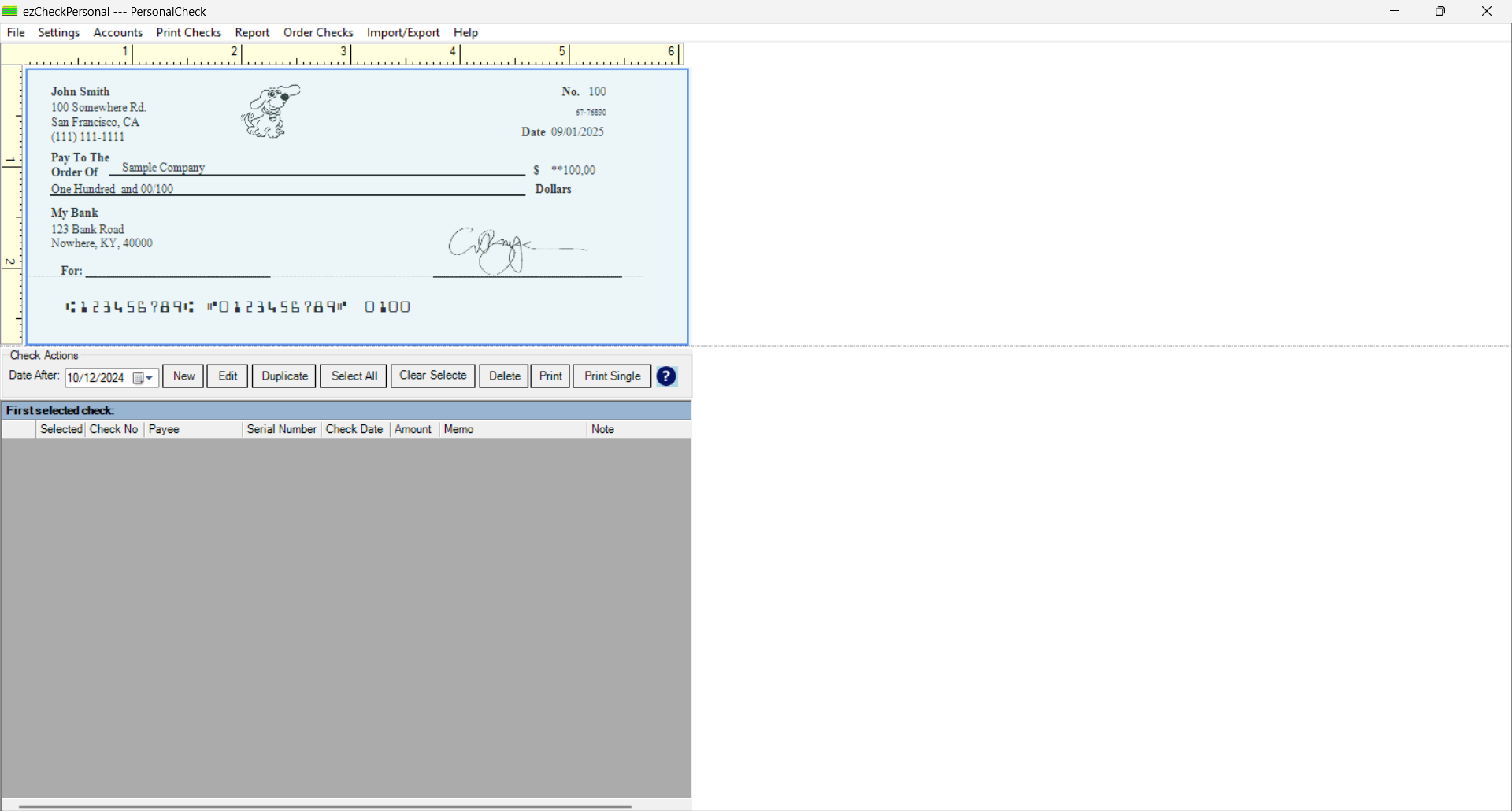
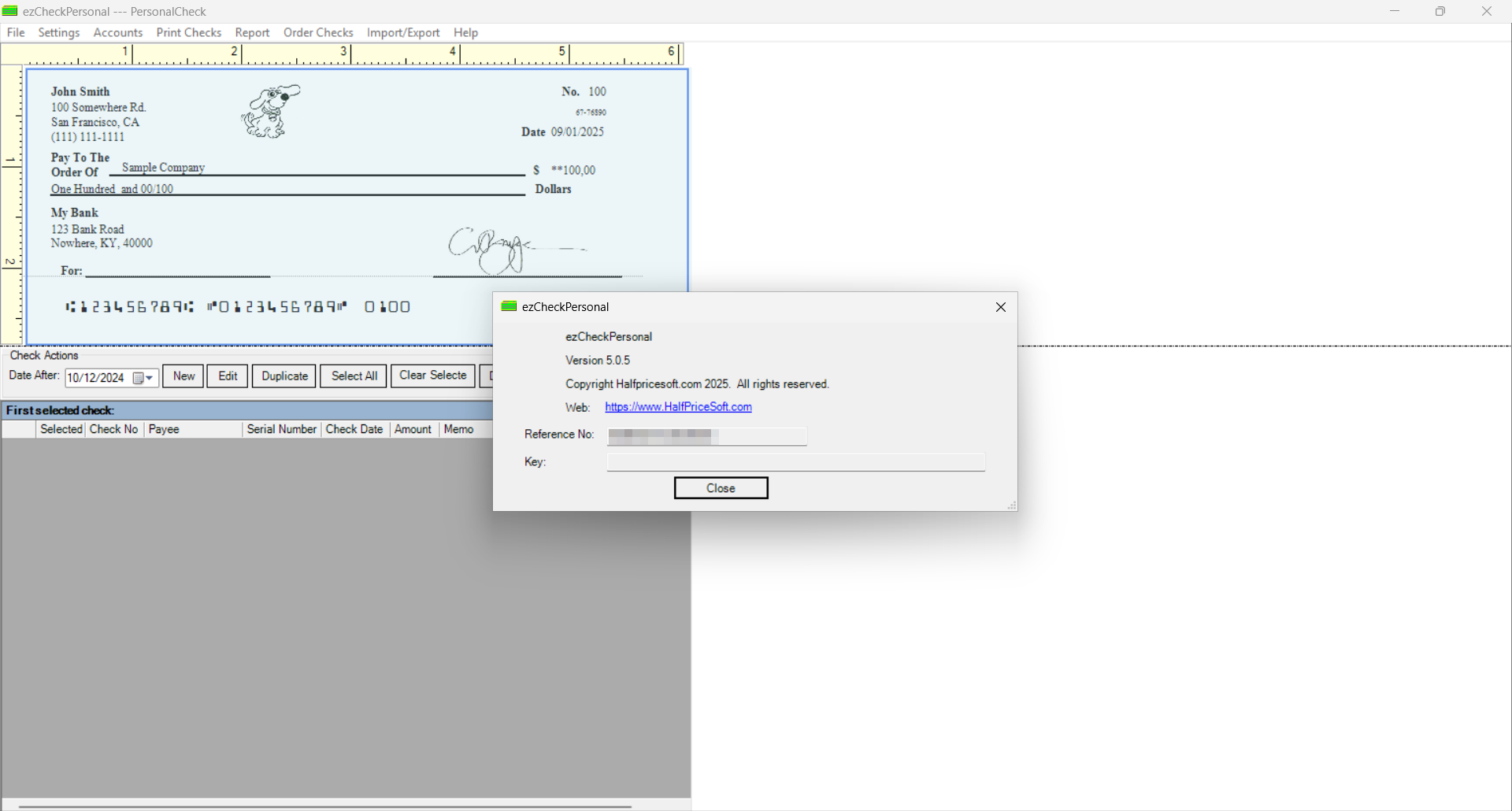
Downloads