Windows comes with a set of predefined settings and features meant to improve the overall user experience. While this might sound good, the telemetry features and the data collection tools in Windows have become the subject of controversies ever since the launch of Windows 10. Some claim that the operating system does not offer enough control to the end user and that is how applications such as DoNotSpy11 came to see the light of day.
DoNotSpy11 is the successor to DoNotSpy10, which, in turn, is the successor of DoNotSpy78. Despite its name, DoNotSpy11 is not addressed exclusively to users of Windows 11, as it is also compatible with Windows 10 up to Windows 10 21H2.
There are various features and functions you can tamper with in Windows using DoNotSpy11. To narrow down your results, the application allows you to filter the settings. As such, you can opt to reveal enabled or disabled settings only instead of showing them all within the main window.
What DoNotSpy11 does is help you take control over the operating system and choose how Windows and other Microsoft apps respect your privacy. In other words, it makes it possible for you to customize data collection functions, apps, Windows Defender and privacy-related functionality.
The features to tweak are organized in distinct categories. You get to disable advertising functions, such as news and interests, Windows Welcome Experience, Suggestions in the Timeline, and so on. Moreover, you can disable Windows Defender and Exploit Guard altogether.
For additional privacy protection, DoNotSpy11 allows you to disable the access of apps to privileged information, such as your calendar, camera, the list of contacts, pictures, tasks, notifications and so on. Moreover, application telemetry features can be deactivated, and so are the biometrics and data sharing tools, log collection attempts, and so on.
Cortana can also be disabled, along with the Web search feature. As for Edge, DoNotSpy11 can work to avoid action tracking and data sharing. Finally, Windows and driver updates can be disabled completely.
With an application such as DoNotSpy11, you can easily manage data sharing and tweak settings to protect your privacy when using Windows. It can disable data collection features, Windows updates, applications, Cortana, search functions and many more, up to the point that you fully control the capability of Windows to collect data and gather user information.
Screenshots
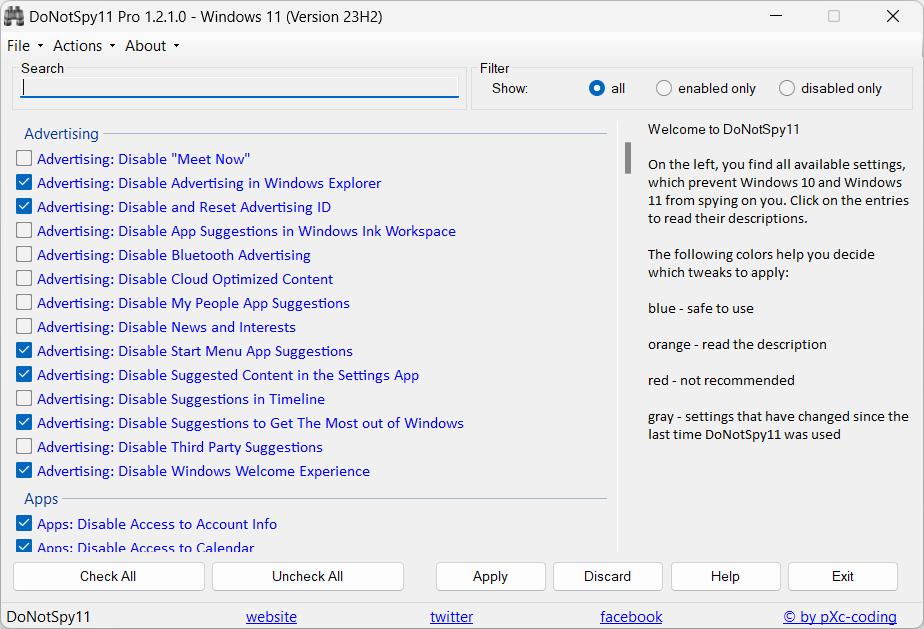
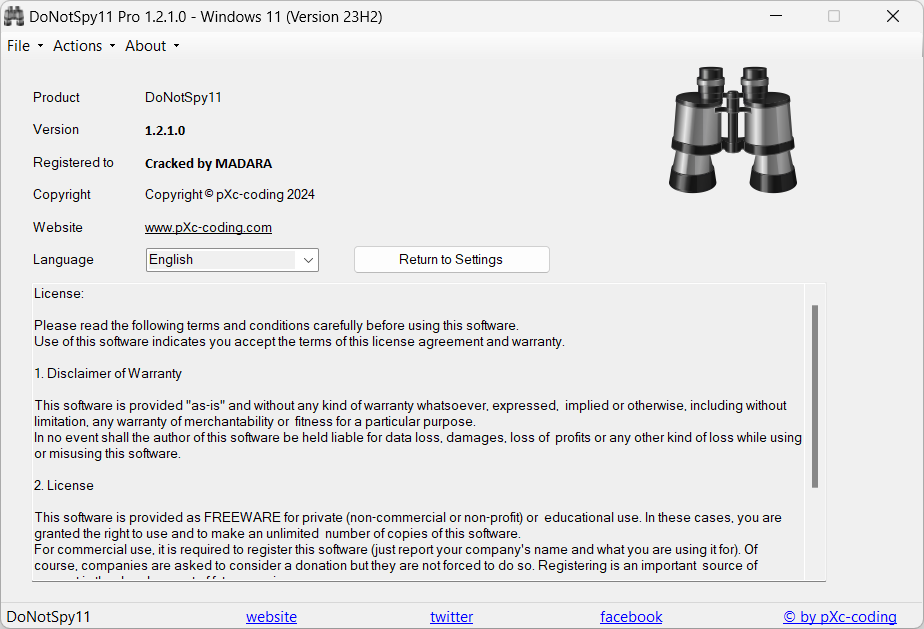
Downloads
