Driver Easy will help any user find the appropriate drivers for devices connected to a certain machine. All one has to do, is launch a scan, allow the app to do its job, and simply select any of the driver updates resulting at the end of the scan procedure. With this program, one can also get a better idea of what components are part of the machine that’s currently being used.
The whole idea behind such programs is to turn something that most users fear, installing critical software components, into a simple task. Drivers are important because they represent the backbone of your whole computer. If one isn’t installed properly, the whole system might fail to work as designed. With this program, any unrecognized hardware component and all outdated drivers should become a thing of the past. There are some security measures included for moments when installed drivers might not perform as required.
This program does not force the user to update drivers. It only provides information regarding your machine’s situation. Are all drivers present? Are they functioning as expected? Are these the latest versions available? The program can also be used to understand a bit more about your system’s components. Once you decide to install a driver, a backup of the old ones can be created, making sure you have a safety plan in case of things gone horribly wrong.
Driver Easy is an application that works in cases where an update to a specific component’s driver could mean the difference between a computer that does not work and one that’s functioning at its true potential. The interface is friendly, all options are clearly labelled, safety features make sure you won’t mess up anything, and it’s also a great way to understand a bit more about your machine’s elements.
Screenshots

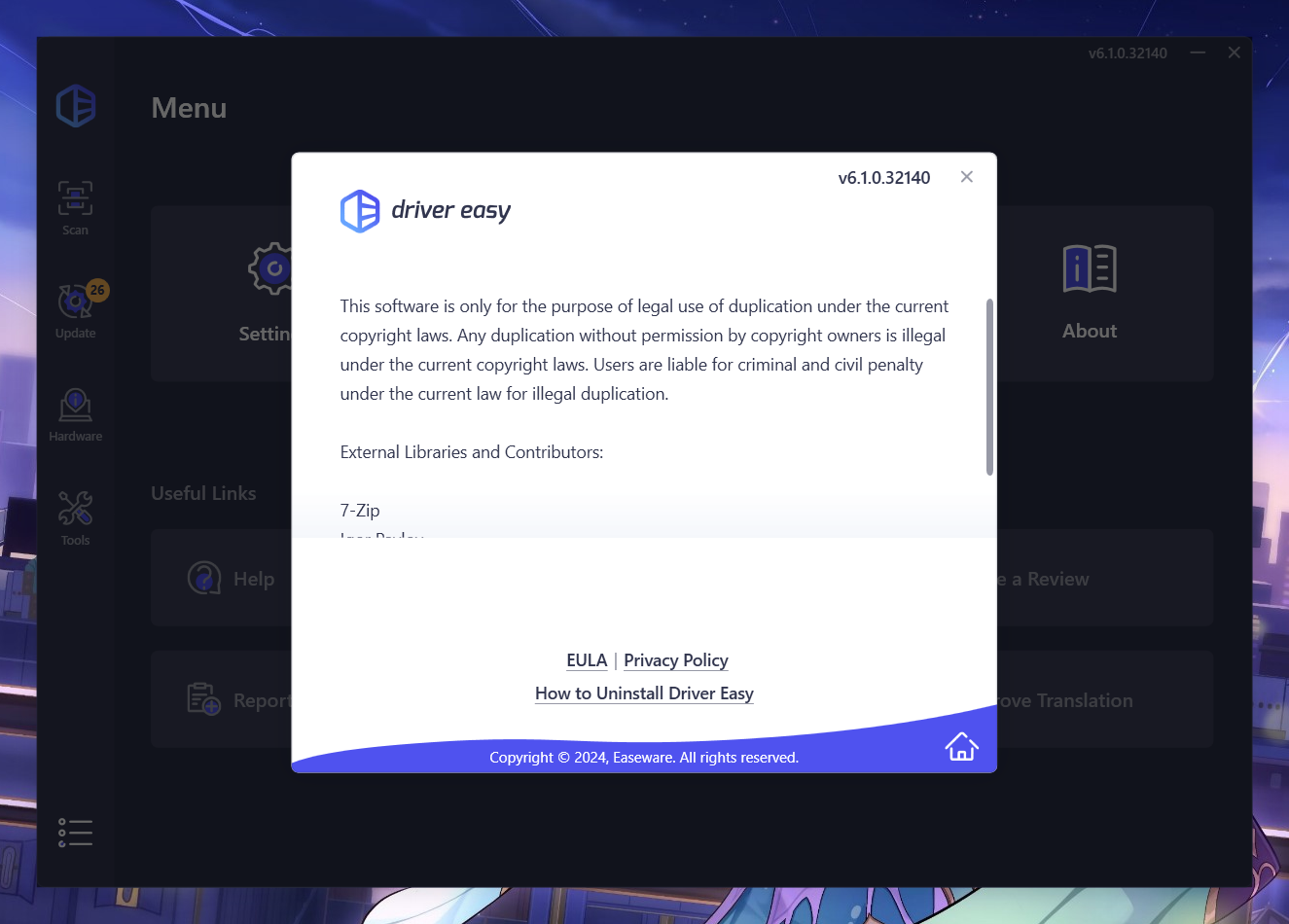
Downloads
