TDSMAN is a comprehensive software that helps in preparing Error-Free TDS & TCS Returns.This has been designed as per the system guidelines and requirements of the Income Tax Department, Govt. of India. The software enables TDS & TCS compliances for all types of Forms – 24Q, 26Q, 27Q, 27EQ.
As part of the TDS eco-system, simplified preparation of Form 24G by Pay and Accounts Office (PAO), District Treasury Office (DTO) and Cheque Drawing and Disbursing Office (CDDO) is also available.
Power Packed Convenience
- The software covers current financial year and all previous financial years
- Preparation of TDS & TCS Returns & Correction Statements (Forms 24Q, 26Q, 27Q, 27EQ)
- Supports unlimited Deductors / Companies
- Limit on no. of Deductee / Employee Records – based on selection of Edition
- Convenient & easy to use interfaces
- Generation & printing of various types of utility reports in PDF, Word & Excel formats
- Multi user option with definable access restrictions
- Auto update option Trial to License
- Deductees entry without challan
Data Import / Export Features
- High-speed Data Import Excel & CSV
- Export Data to Excel & CSV
- Import of Company Information from Conso (TDS)
- Data migration from previous TDSMAN versions
- Data import from TXT & Conso file
- Import Challans directly from TRACES
Default Analysis
- PAN Verification & Name Extraction
- Check for ‘Inoperative’ status of PAN
- Challan validation
- Auto TDS / TCS Calculator
- Short Deductions
- Late Payment – Interest calculation
- Late Deduction – Interest calculation
- Late Fee Calculation
Return Generation
- FVU file generation in just one click with the integrated File Validation Utility (FVU)
- Option to automatically download CSI file
- Instant display of the file validation errors
- Option to display of FVU errors in a structured format with facility to pin-point error records in Return data
- Filing of Return (IT Portal)
- Online Return Filing
TDS Certificates
- Downloading of TDS / TCS Certificates
- Generation & Printing of TDS / TCS Certificates
- Merge PDF Form 16 Part A and Part B
- Email TDS / TCS Certificates
Interfacing with TRACES & IT Portal
- Integration with TRACES & IT Portal
- Automated TRACES Requests / Download of Conso File, Defaults, Certificates, etc.
- Challan auto fill-up on IT Portal
- Validation of Challan data from TRACES / IT Portal
- Import of Challan data from TRACES / IT Portal
- Challan Addition, PAN Correction, Challan Correction
- View of Challan Status, Defaults, Statement Status Credits among others
- Validation of Certificate 197
- Online filing of TDS / TCS Returns – IT Portal
- Download of TRACES Utilities – PDF Convertor, Justification Reports, etc.
Correction Statements
- Preparation of Correction Returns of all permissible types
- Import of data from Conso (TDS) file downloaded from TRACES
- Colour highlighting in Correction Return for easy identification
- To simplify your corrections, software retains the original values for later reference
- Nullify ‘All Deductees’ with one click
- Bulk Deductee / Employee addition
- Bulk PAN modification through Excel, CSV
- Bulk Nullify through Excel, CSV
Useful Utilities
- Save image of Filing Receipt
- Data Backup and Restore facility
- Auto Backup option
- Upgrade to next financial year without re-installing software
- Form 3CD report [TDS section]
- Pay TAX online – Auto Fill
- Option for finding BSR codes
- Monthly TDS calculator for Salary
- View BIN Information Online
- View Challan information online
- Compliance check for Sections 206AB & 206CCA
- TDS / TCS – Rate Chart
Easy & Seamless Usage
- Facility to auto update the Software
- Auto update of File Validation Utility
- Compliance Reminders & Alerts
- Software is provided with User Manual, Video Demo for easy understanding
Screenshots
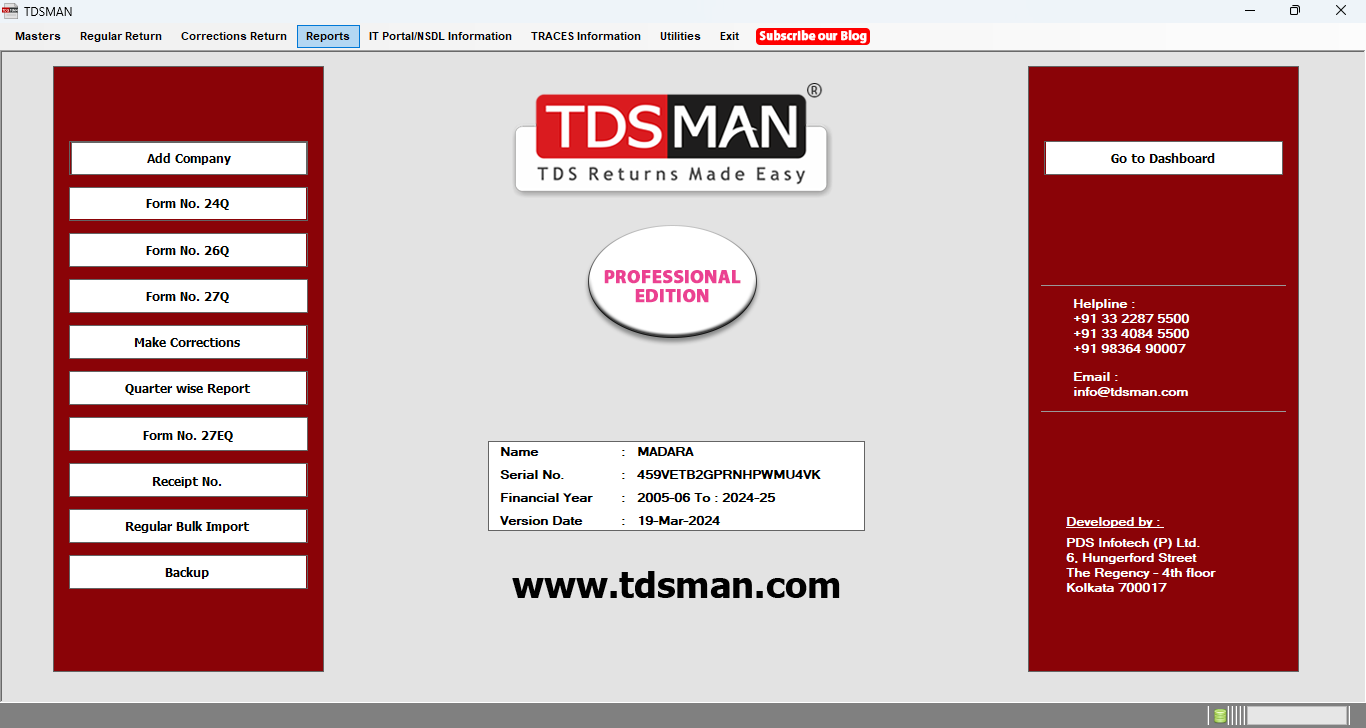
Downloads
