Be it that you’ve decided it’s time to move on and find a new email service provider, or you’re simply wanting to clear the clutter in your existing account, having the means to delete multiple messages or even entire folders directly, can save you from a lot of trouble and make for a more efficient approach. BitRecover EmailRaser Wizard addresses such requirements by providing you with a straightforward way of deleting all the email messages from your account, or selectively, per folder, and it supports a wide range of email platforms.
Make sure to go through the App Password procedure, and then you’re ready to start erasing messages
The main working principle behind BitRecover EmailRaser Wizard lies in achieving connectivity to your preferred email account in order to access the corresponding folders and messages.
However, users must be aware that before attempting to connect to their account, they will have to undergo a special step, in order to generate a so-called App Password, from within their account. This is mandatory, and it will allow them to log in from the application.
Support for a multitude of email providers, as well as an advanced filtering module for a more efficient processing
Having connected to their account, users will then be able to either select folders or the entire box for deletion. And we were happy to see that one of the strengths of the app is the fact that it supports a very wide range of email service providers.
In an attempt to make processing even more efficient, one will also have access to a built-in filtering module, which can help narrow down data erasing even more.
Handy tool that addresses those who need a simple way of clearing their email account of messages, in just a single click
Not too simple, not too complex, this app offers a seemingly basic yet essential capability to the quiver of the modern user – email messages deletion, either for the entire email box, or individual folders.
Screenshots
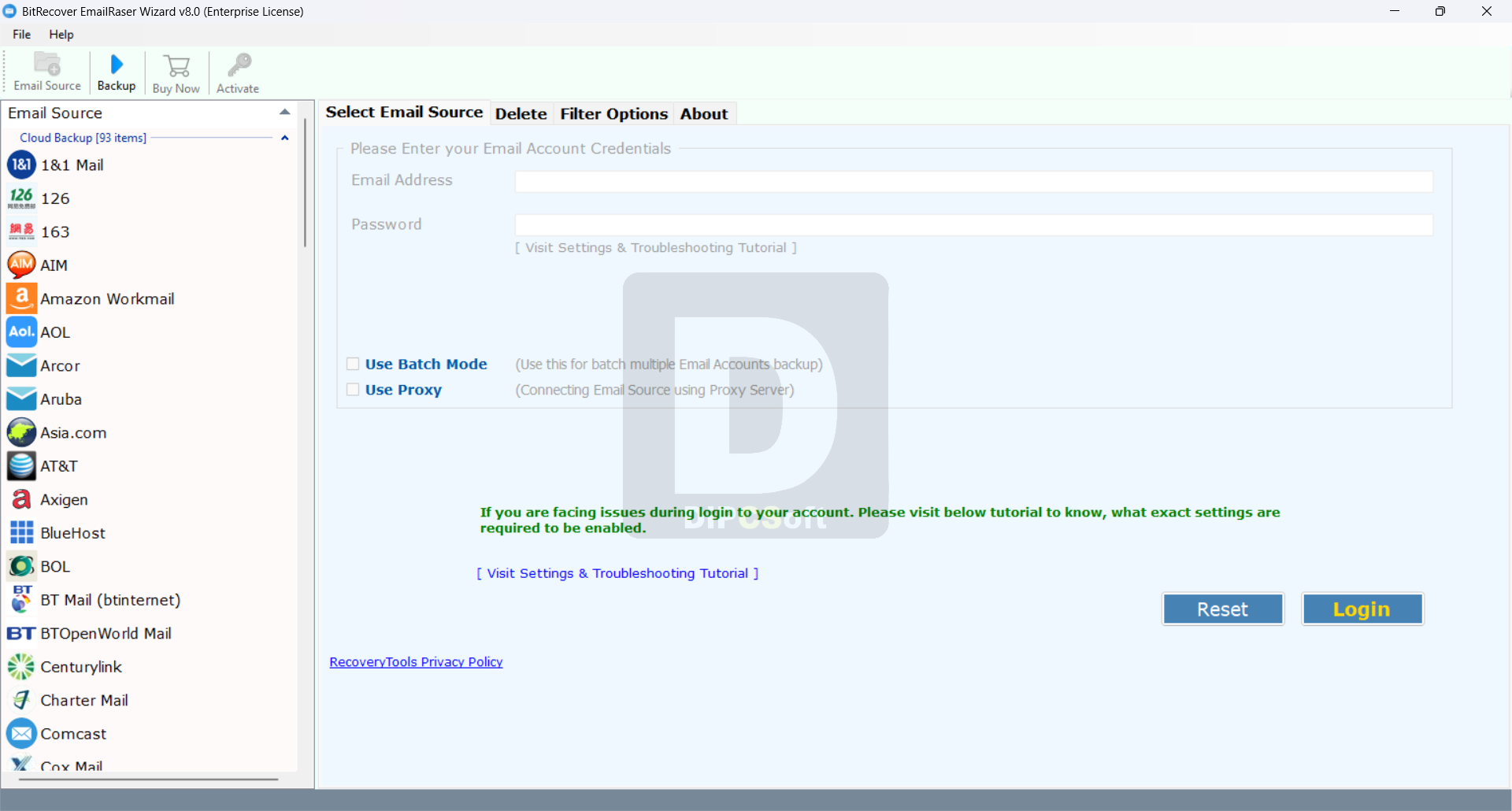
Downloads
