ManicTime is a tool designed to help you keep track of how you are using your computer, online and offline.
Automatic tracking of your computer usage
The app comes with a user-friendly interface, and you don’t really need to do anything too complicated to get started, as the app packs automatic tracking of your activity. Simply put, the app records all your actions continuously without any manual input. Since you don’t have to start and stop timers, you can focus more on your tasks.
The program records various aspects of PC usage, including the apps running, websites visited or documents opened. The recording includes a start and end time frame for each individual action, so you can determine the precise time you are spending on your tasks.
Provides comprehensive and customizable reports
Depending on your needs, you can generate very detailed reports of your activity as well as graphs. Needless to say that, if you’re being paid per hour, you can easily export the reports to Excel or other programs and generate accurate invoices.
All the data is collected and stored locally
Considering the sheer amount of data collected, you may have legitimate concerns regarding what happens to your information. The app does provide privacy, and it is collected on your local system for you to view and explore.
ManicTime is a great tool for anyone who needs a minute insight on how they are spending their time on the computer. Using the data, you can start taking actions, such as avoiding certain websites or apps, so that you dedicate your time and effort to the tasks that really matter.
What’s new in ManicTime 2025.2.0.2 Beta
Jun 11, 2025
- Untagged time can now be based only on Active time
- Advanced search can now search over all timelines
- “Treat sound and microphone as active” settings were replaced with “Stay active if some application is preventing sleep”
- Tag summary now shows a summary for billable tags separately
- When restoring a backup, you can now choose a folder where screenshots will be restored to
- Logging when mouse mover applications are detected
- Ctrl-Tab and Ctrl-Shift-Tab can now be used for main tabs navigation. On day view Ctrl-T and Ctrl-Shift-T can now be used to change selected timeline
- Added setting to stop stopwatch when Active ends
- Added document tracking: Master PDF
- Bug fix: Applications usage sometimes ended a couple of seconds before Computer usage Active time. Now they should end at the same time
- Bug fix: When application group color was manually changed, it was updated again the next time the icon was changed
Screenshots
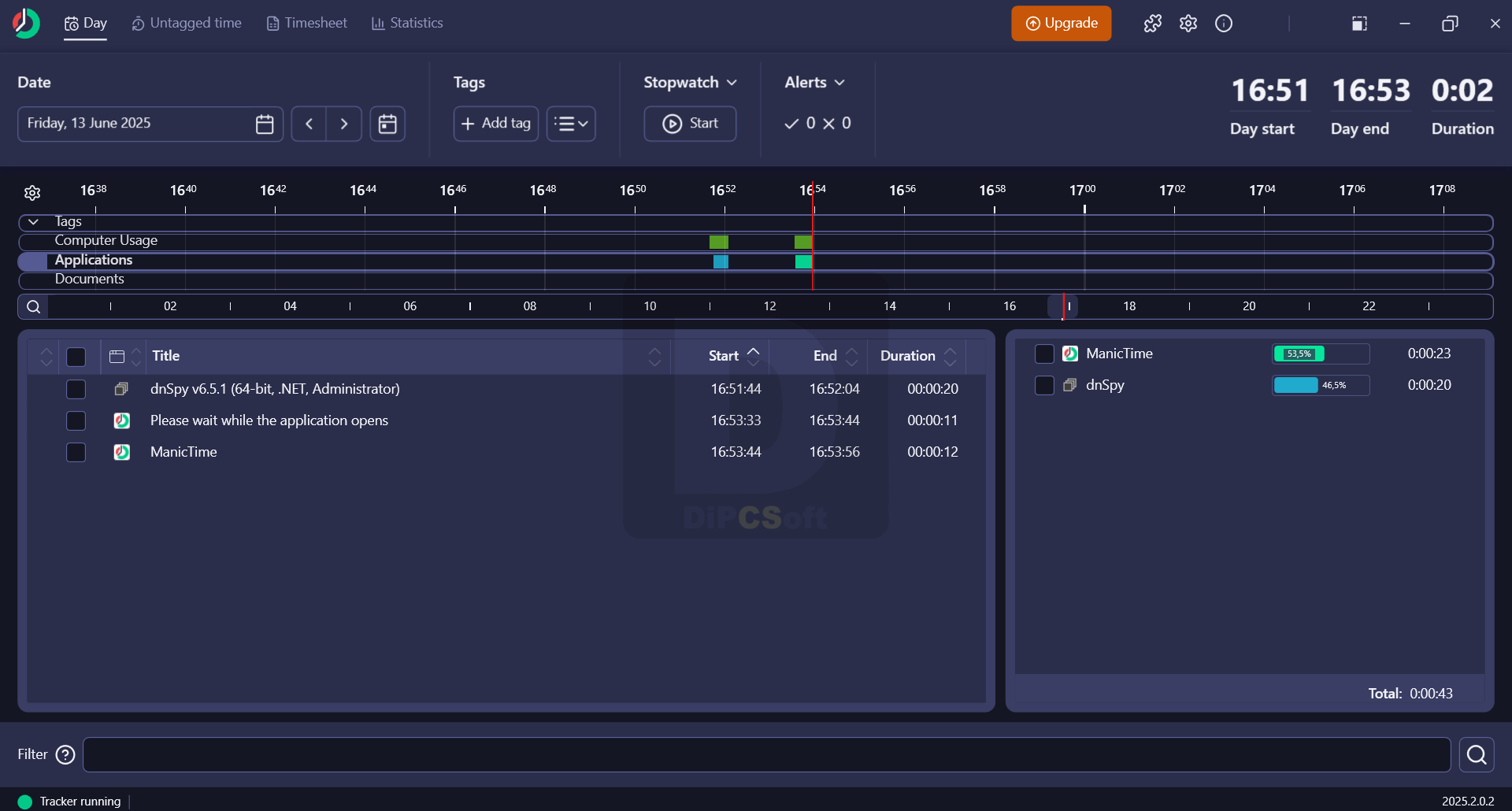
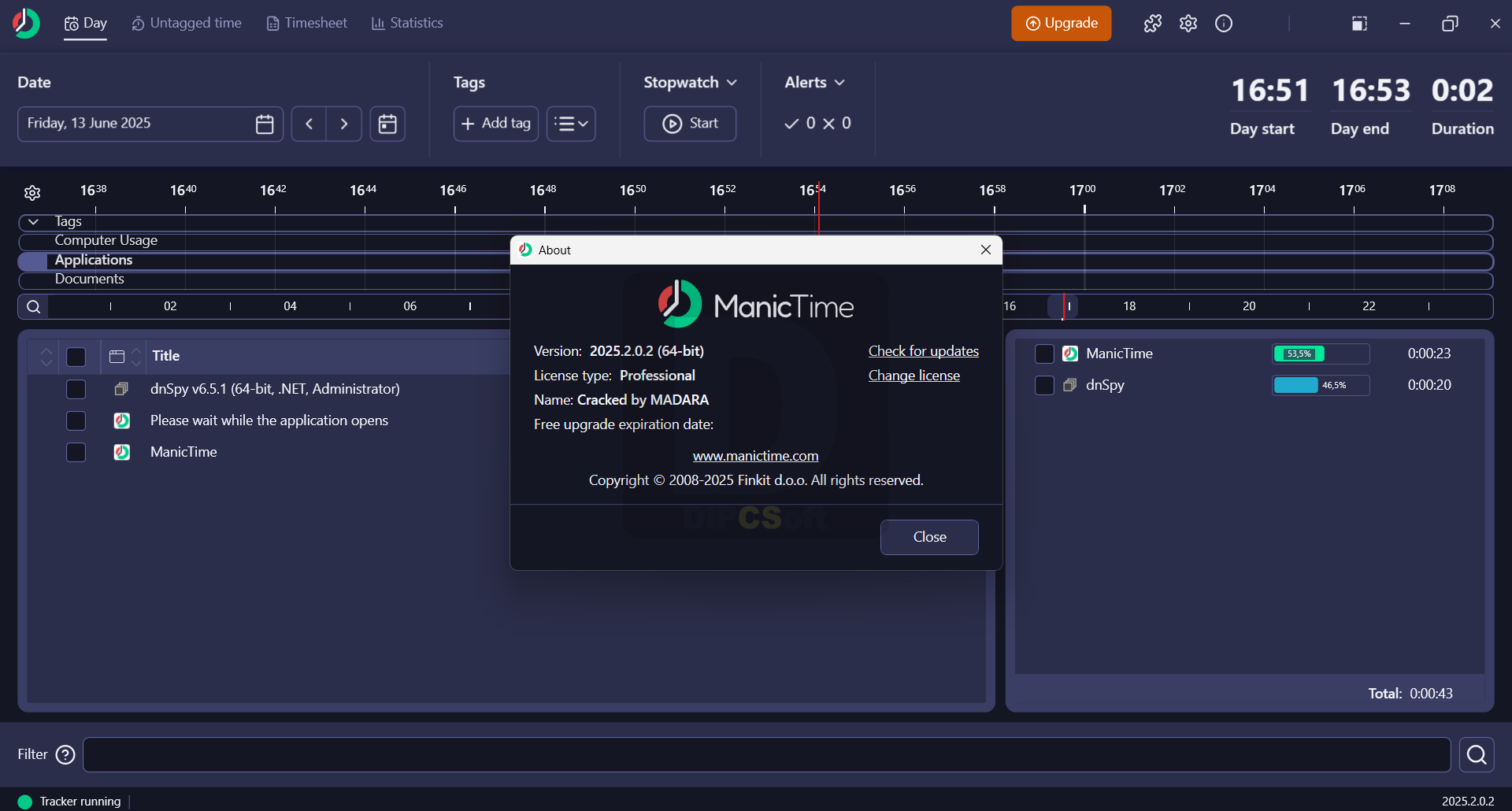
Downloads
