As you may already know, permanently deleting a file from your system does not completely erase it the second the deletion process is over. Think of it as a grace period of sorts, where the respective file is still able to be recovered via a specialized solution for a while.
This does vary between users, however, and workflows can play a huge part in this. Nevertheless, if you’re looking to delete some files and worry about them being recoverable, O&O SafeErase might be a tool worth trying. The program is able to carry out secure deletion tasks with minimal effort required from the end user.
Delete for good
Working with the program shouldn’t be an issue for most users, no matter their familiarity with computers. The interface is laid out in such a way that accessing the software’s main functions should be relatively straightforward.
To start off, you may want to take a look at the Scan feature. As the developer claims, the program will look through your computer for files that were not securely deleted, so that it can dispose of them accordingly.
When it comes to secure deletion functions, users can choose between several ways of operation: higher security means reduced chances of the files ever being recoverable, at the cost of a lengthier process. Lower security is faster, but is obviously less secure than the option mentioned prior.
Localized deletion
The software is also capable of disposing of different types of data. Browser, as well as Windows-related, data can be securely erased this way.
You can also select any files or folders you wish to dispense with. Though dropping them onto the interface failed to work for some reason, we were still able to locate them through the program and erase them properly in the end.
Perhaps you’re looking to sell your storage, or maybe you’re just after deleting some files for good. In any case, O&O SafeErase should carry out those duties well enough.
Screenshots
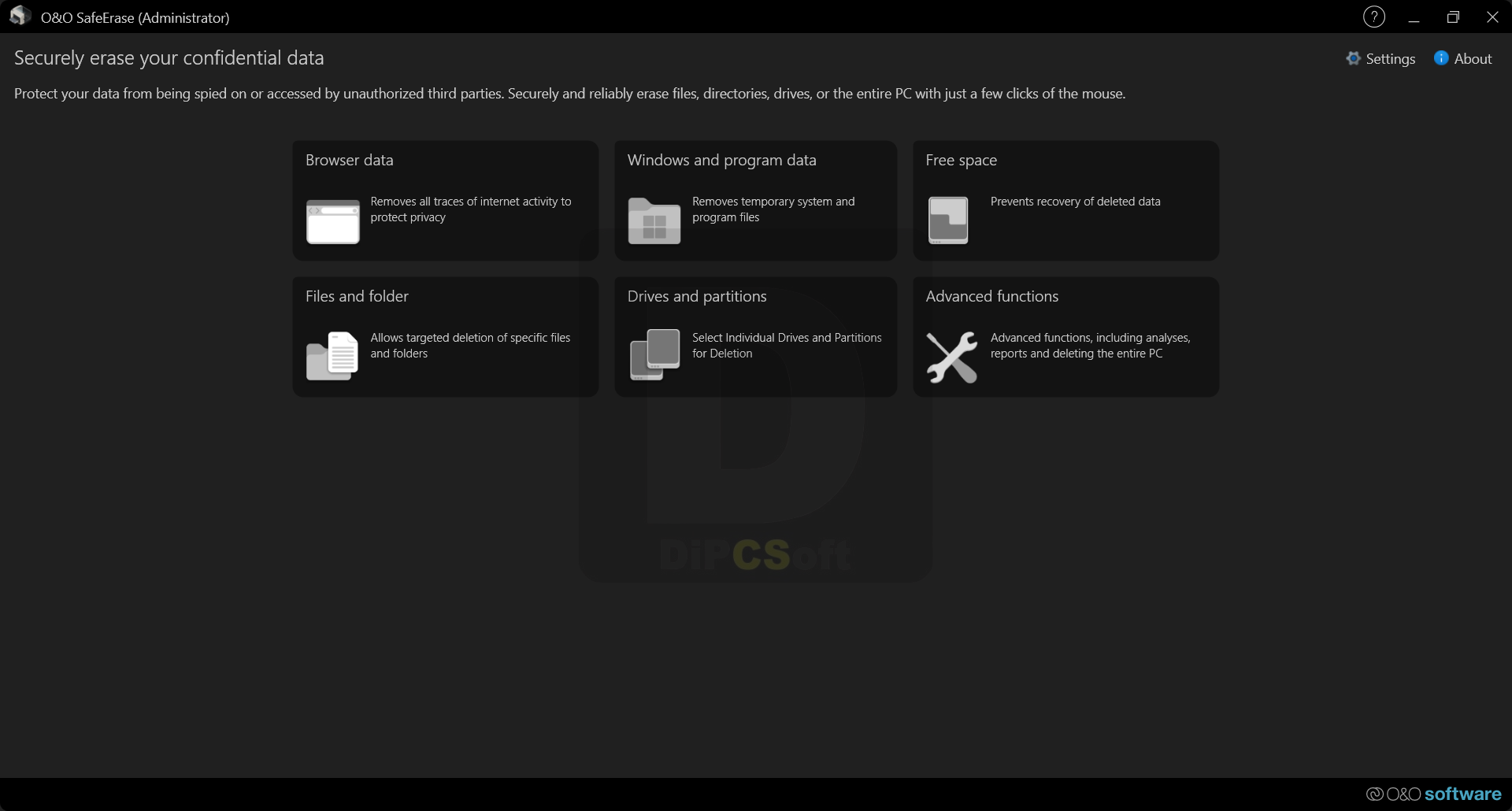
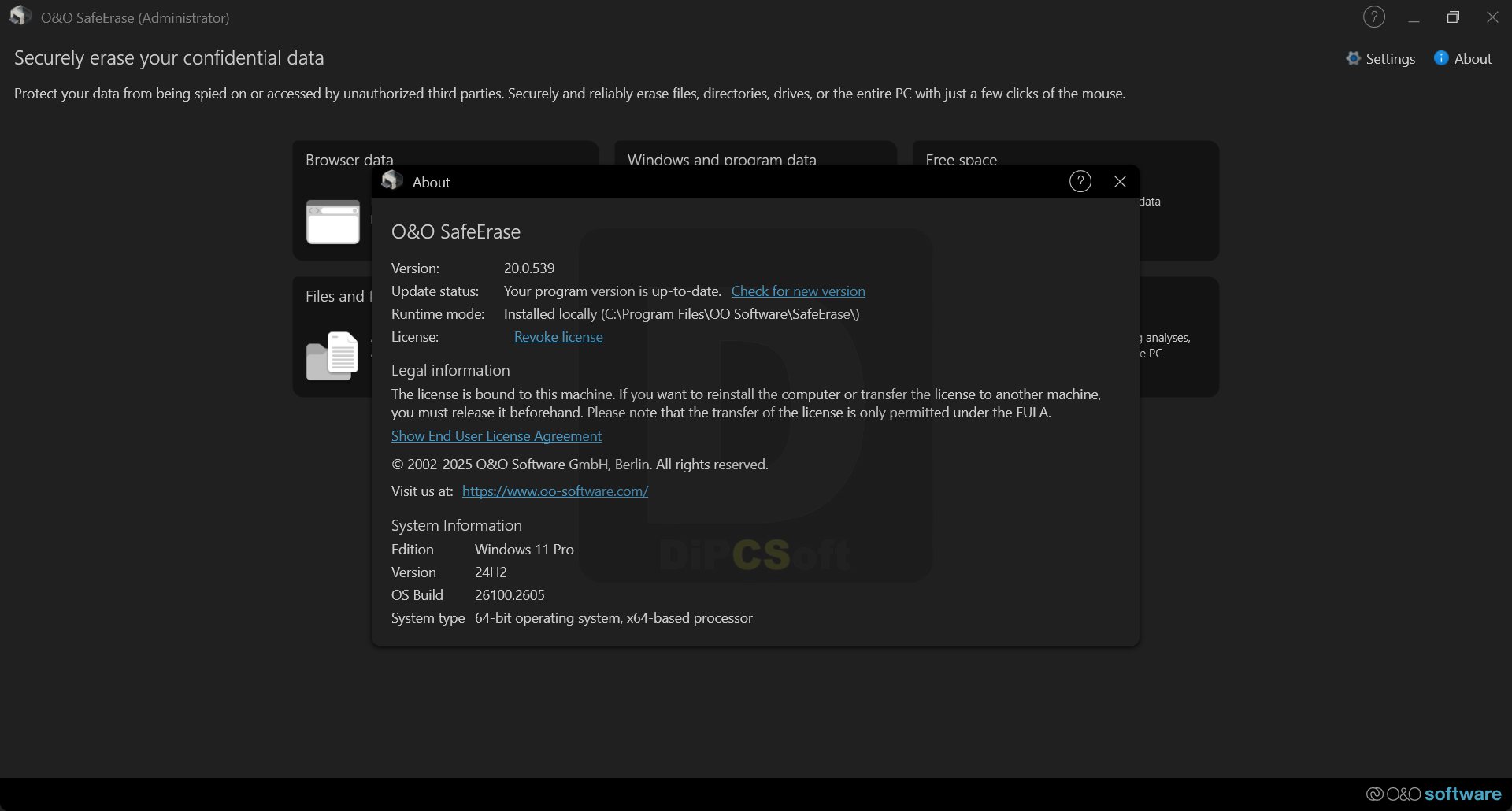
Downloads