However, you only require a camera to start taking advantage of Sequence Generator Pro, making this power-user-geared software suitable even for beginners.
On their astrophotography journey, beginners can use and mature into this app as they go, given that the features it encompasses are very expansive and scalable, based on your equipment. This is versatile software that does not require an online connection.
Users can change the automation parameters in real-time, and given that the app is compatible with most astrophotography equipment, a lot of gear can benefit from the features it has to offer, such as automated target framing and meridian flip, an automatic in-sequence centering and auto-focus capability, along with a remote telescope centering option — all of these being able to be done remotely, from your computer.
To make the automation even easier and more convenient, users can also save their gear profiles, reducing the number of adjustments needing to be made.
System requirements
- ASCOM 6
- .NET FRAMEWORK 3.0 – 3.5
- .NET FRAMEWORK 4.7.2
What’s new in Sequence Generator Pro 4.5.0.1530 Beta
May 29, 2025
Additions:
- The Big Status window can now optionally always be on top of all other windows.
- The Big Status window can now stay visible even when SGPro is minimized.
- The Big Status windows now contains stats regarding the next meridian flip
Changes:
- Clicking the recovery Try Again multiple times will now produce a notification that the next attempt is already in progress.
- Switch devices installed on the current machine can now be ignored completely by SGPro (ignored devices belong to the equipment profile so one profile can ignore and another not).
Fixes:
- A guide star lost event during wait for flip periods will now be ignored.
- AutoFlats will no longer await its start time if there are no remaining events
Screenshots
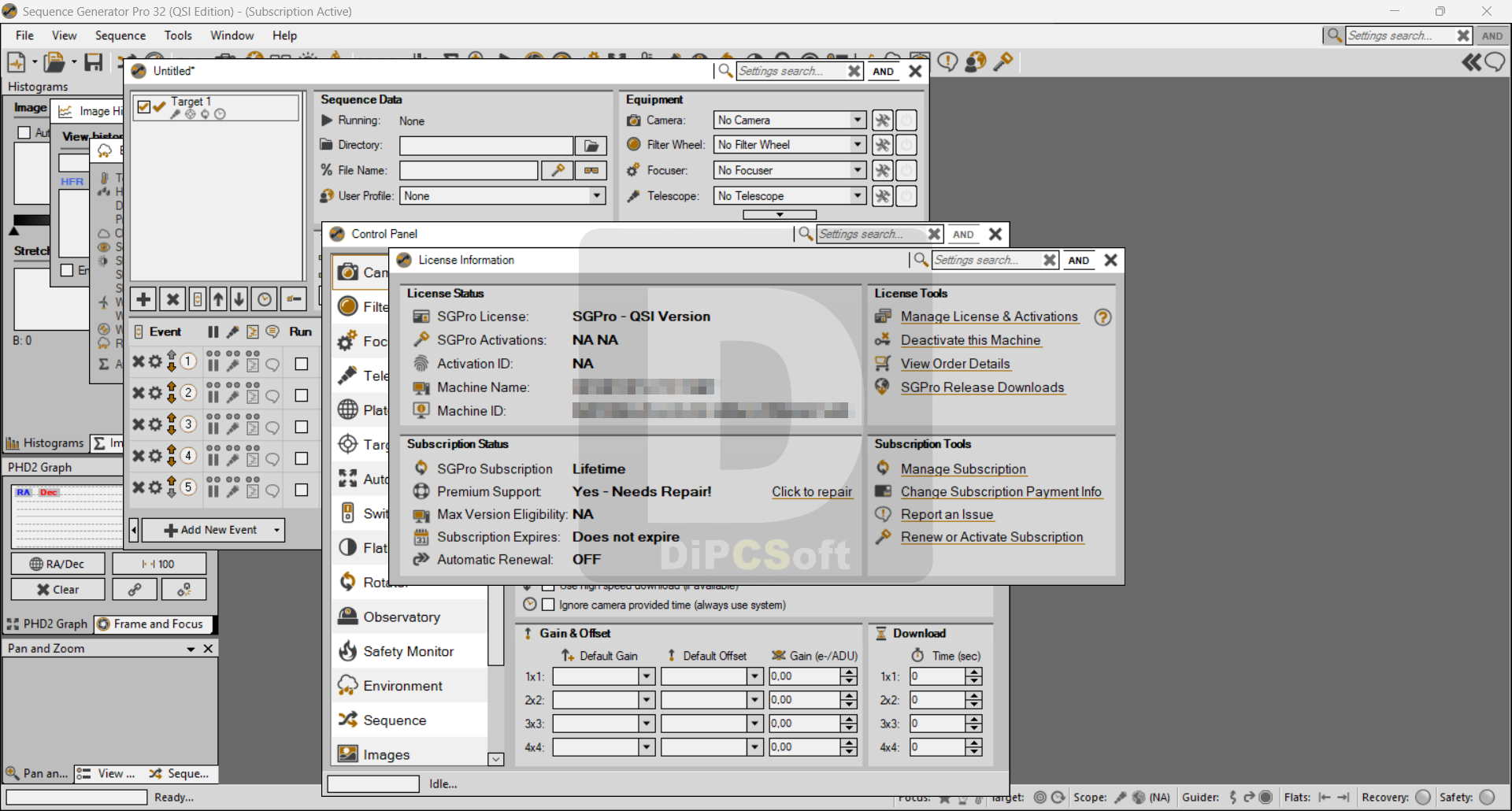
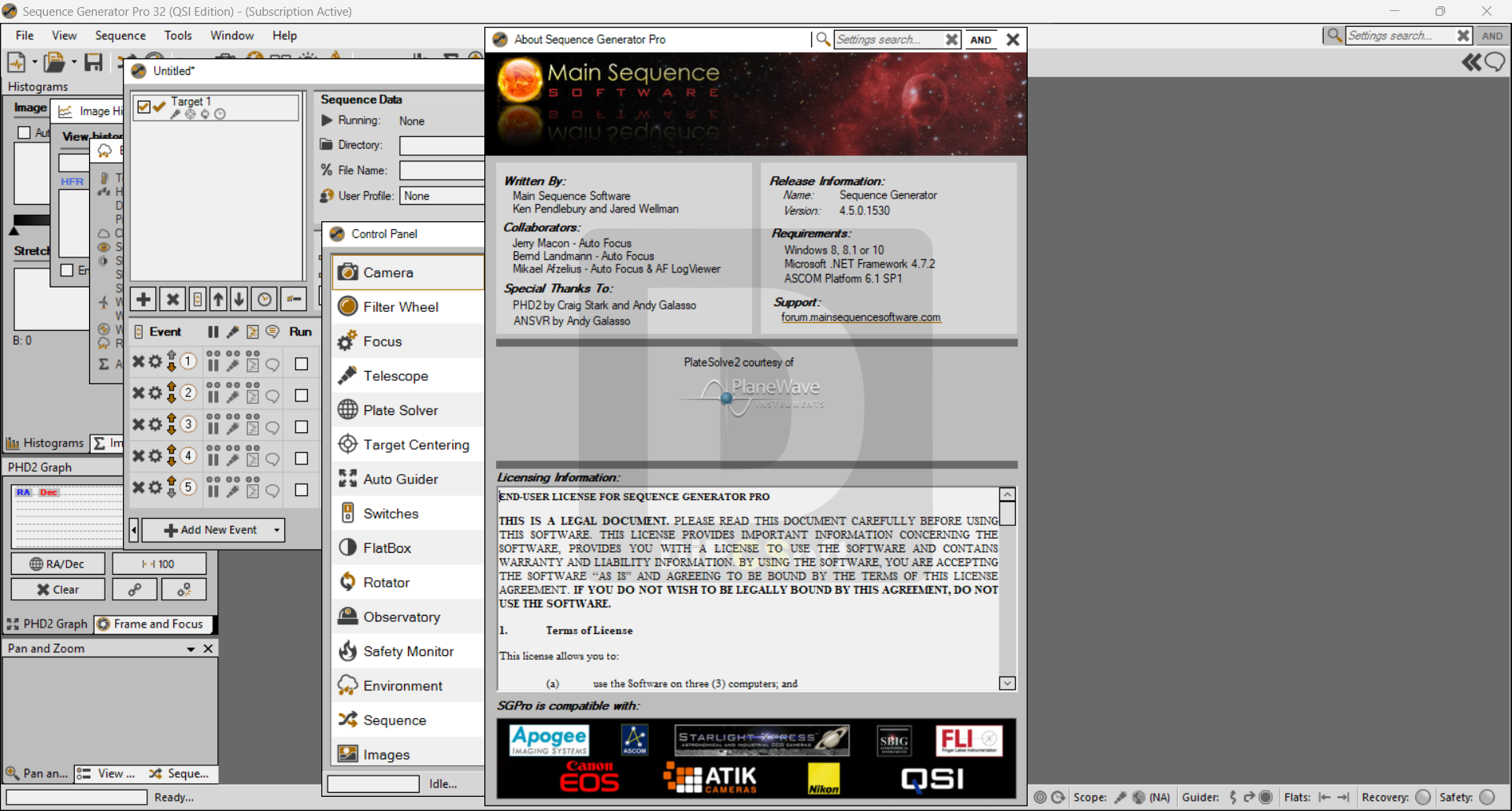
Downloads
