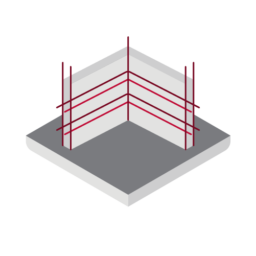Naviate Rebar streamlines 3D reinforcement detailing for Autodesk Revit. It helps you work faster, reduce errors, and handle complex projects with ease. Connected workflows help deliver construction ready models that meet local detailing codes. Save time on tasks and focus on what matters. Transform your workflow with Naviate Rebar
Create reinforcement using Modeless (floating dialog). Based on predefined settings, Naviate Rebar perform automatic generation of reinforcement for standard concrete elements as beams, columns or walls. While using Naviate Rebar, you can switch to any view and revise created reinforcement or use other Revit features.
Apply reinforcement on multiple elements. Naviate Rebar apply configured reinforcement on multiple elements of the same category, selected elements can have different type, size, height and length.
Use rebar data from project. Rebar types, shape codes, hooks and element cover settings from the project are recognized by Naviate Rebar and used for rebar creation.
Reinforcement created with Naviate Rebar will adapt to host changes. Rebars are created as rebar sets and have constraints to host or other rebar element.
Modify and update reinforcement. Edit reinforcement created with Naviate Rebar without recreating the rebar elements.
Save settings for reuse. Save the reinforcement configuration from Rebar as “Named settings” and apply it to multiple elements. Modify all rebar created using the same “Named Setting” in one operation.
Keeps track of the changes. Reinforcement created with Naviate Rebar can be edited using Revit features and Naviate Rebar will capture those changes.
Save time with Naviate Rebar tools (workflow)
Select the structural concrete element to be reinforced, launch the appropriate tool. Specify the settings to be used when reinforcing the element. Apply reinforcement on the element or select more elements and apply the same settings on it.
Run a feature from Naviate Rebar ribbon, select multiple elements of the same category, specify the settings to be used for creating rebar and apply reinforcement on all selected elements.
Naviate Rebar supports saving the configuration as Named Settings and applying it on multiple elements in work-shared project or in single user project. Modifying Named Setting changes will apply on all reinforcement created with those named settings.
Screenshots


 Downloads
Downloads