The Door Factory Premium comes with a selection of trims, handles, timber sills, decorative mouldings, sliding door pelmets, over-panels and even 2D details than can be embedded int the door family.
DOOR FACTORY Premium for Revit
The quickest & easiest way to make doors and curtain panel doors in Revit
- Create standard or unique doors in minutes
- Any user – novice or expert
- Consistent functionality and scheduling
All of these can be copied, customised and added to the library.
Summary of Premium Version features:
Save time by creating doors as and when you need them, allowing you to stay focused on your design.
Create any kind of door as a standard door or a curtain panel door.
Create a huge variety of doors.
Add your own panels, handles, trim profiles and other components, giving you unlimited combinations.
Achieve consistency for all the doors in your project by re-using common components.
Open and close doors in 3d to suit your walkthroughs and/or renders.
Add accessibility clearance diagrams.
Edit and save default values and settings for all doors including jamb, panel & trim dimensions, handle offsets and tolerances.
Elevation Swing indicator points to hinge or to handle to suit international graphic standards.
All Doors have built-in Wall Alignment parameters that allow you to position the door within the wall. Align the Jamb (and or Panel were relevant) to the center of the wall, exterior face or interior face. You can also create + or – offsets from these alignments.
Doors have an appropriate level of detail allowing for fast manipulation of doors and a manageable parameter list.
Consistent and Logical naming of all parameters in all doors created.
Consistently shared parameters allow them to be scheduled together easily and logically, including standard and curtain panel doors.
Screenshots

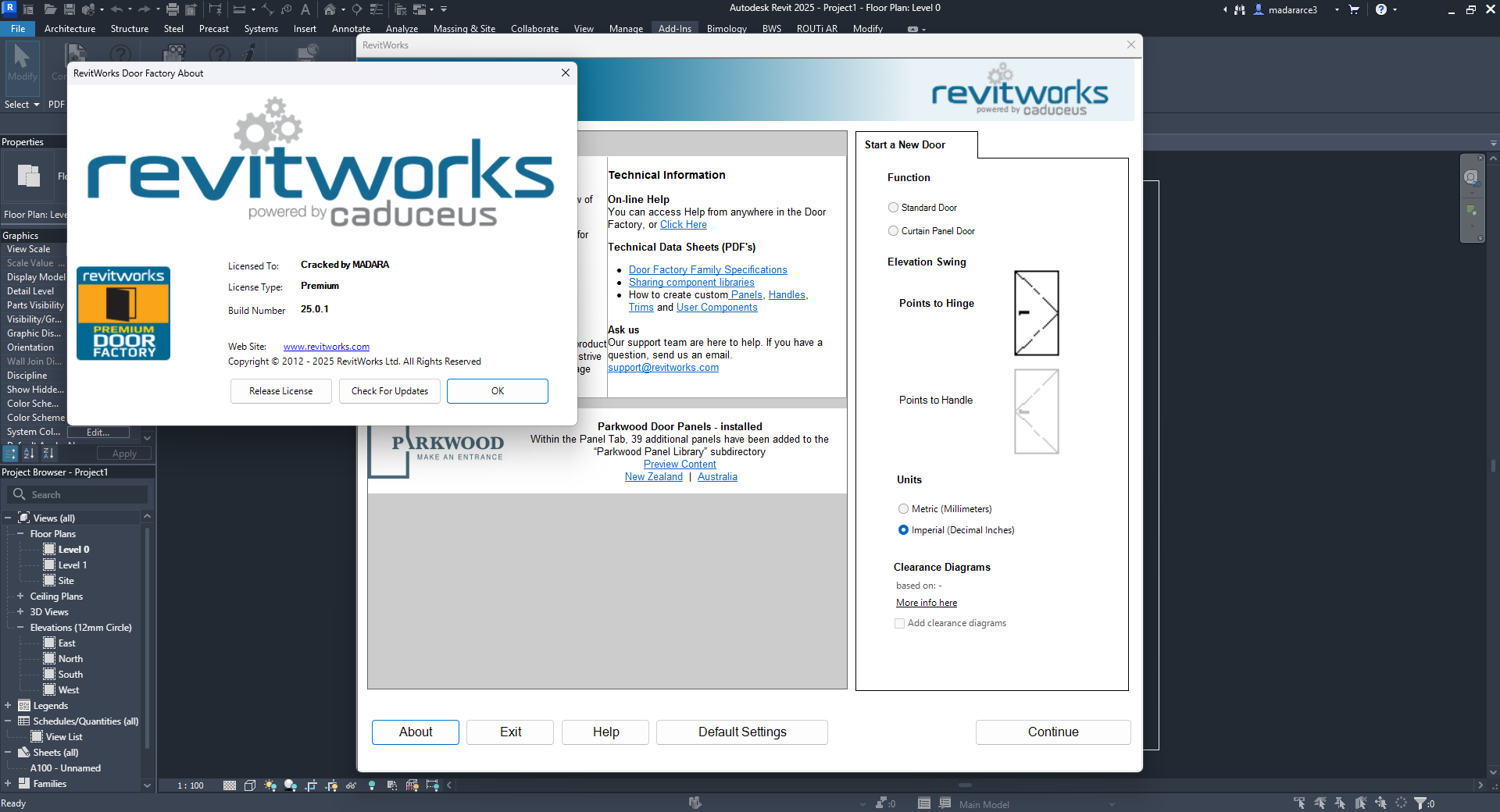
Downloads
