For individuals who want to perform regular checkups of their hard disks, automate disk monitoring processes, and address failure errors, there is CheckDrive. This utility provides, in a pleasant GUI, and with minimal configuration, advanced monitoring and scanning of your PC’s hard disks.
With this application, scans can uncover potential issues that may arise. For example, you can scan your system, look for, and analyze for SSDs and HDDs, and see if there are reported any errors. At first, the tool will look for typical hard disk errors and reports them.
The app’s intelligent algorithms also calculate the overall health status of your hard disks; by taking into account S.M.A.R.T. data and regular performance reports based on your disks’ manufacturing information, the program’s predictions become more accurate.
This software solution offers an in-depth analysis of your disks. As such, it is to be expected that such a scan could take, potentially, hours. In order to identify, and repair or recover some lost data, the process can become even more extensive.
Because an extensive process can take up so much of your time, CheckDrive allows you to minimize the app and conduct the process in the background.
In the paid version of the application, you can use the ‘Task Scheduler’ option. In there, you can automate and schedule the driver’s checkup process and enable the ‘Background Guard’ feature. This option verifies your drive continuously for changes of the health data and can be initiated once your Windows OS starts.
CheckDrive is a simple application that manages to deliver extensive functionality for those who need to always keep an eye on the health of their disks. The tool is suitable for analyzing and fixing potential generic issues, and it allows you to flexibly conduct disk scans in the background.
Screenshots
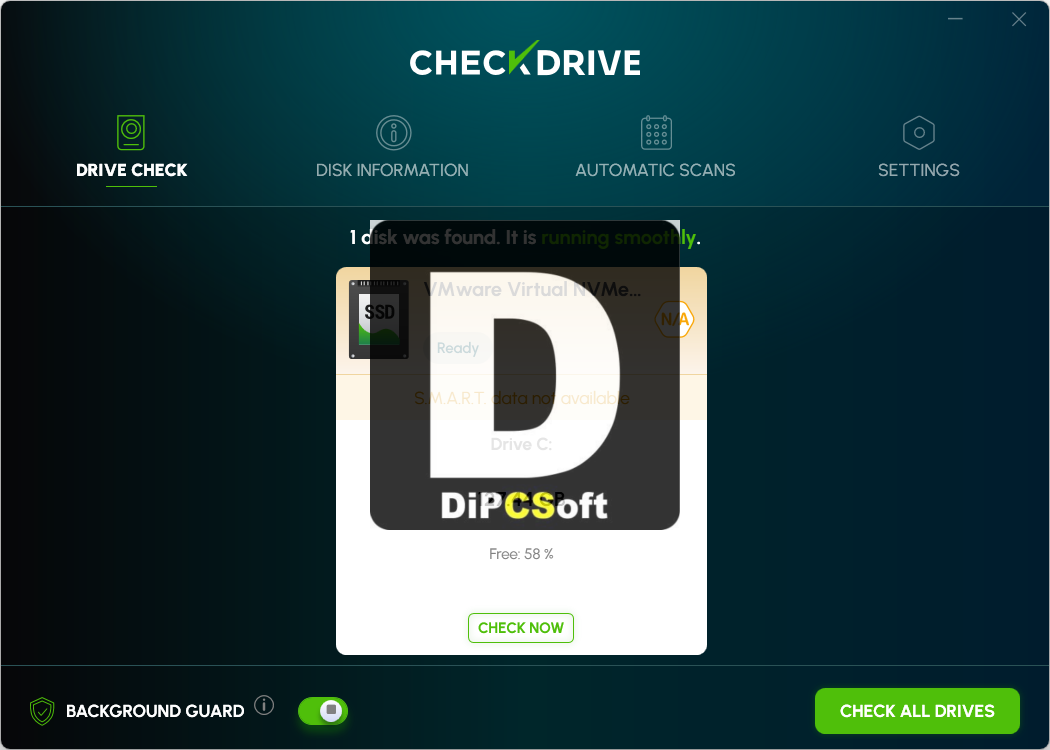

Downloads
