With this application, you can monitor a single folder or multiple ones and decide which files you want to move, rename, copy, open or delete.
Set rules by creating if-then statements
Rules are created based on conditional if-then statements that decide which file actions should be taken. Consequently, you can create both simple and complex conditions or combine them in any way you want. Also, you are not restricted to any number of if-structures, so you can create as many as you need. Besides manually creating rules, you can create a list of actions that orderly run with each completed step.
Another method of executing or creating rules for files is by using the File Explorer’s right-click menu.
An alternative to Windows Search Service
Instead of using the Windows search function which gives you the possibility to handle only one file at a time, File Juggler allows you to perform various operations on multiple files automatically.
By creating rules, you instruct the application to perform various file actions that include moving, renaming, extracting, copying or deleting files.
Other functions enable you to verify the contents of Word documents, PDF and text files, as well as organize music files into categories using artist, album and title information.
Most photos captured with cameras and mobile phones are represented by meaningless numbers, to assign significant names, File Juggler offers you the possibility to rename them with the time and date when they were taken.
Fully-featured file manager
All in all, File Juggler is a comprehensive file manager that features many unique functions which allow you to maintain a clean and organized system. Apart from executing basic file operations, File Jugger sorts downloads automatically by file type, notifies you when performing an action, runs commands, uploads contents of text files to Evernote and sends documents to Recycle Bin.
Screenshots
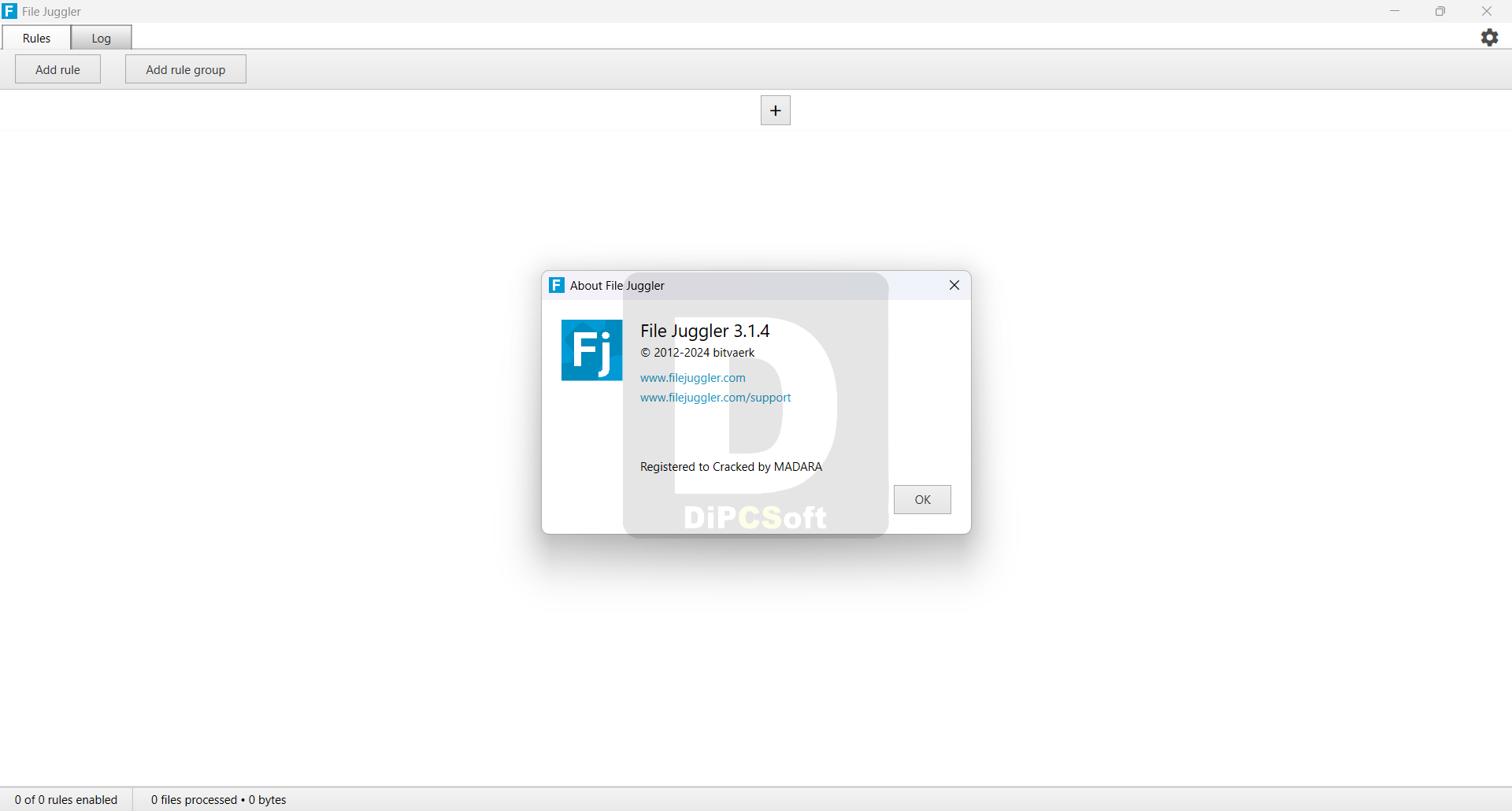
Downloads
