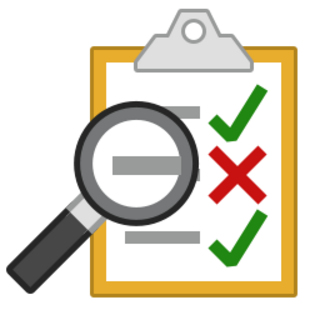Analyzes the access rights for different user categories for a given resource
To begin with, you must create a new project and add the desired folders. Running the project instructs the application to analyze each folder, displaying all the data in tree view, for easier reading and understanding.
Permissions Reporter retrieves information regarding the permission level of each user group: administrators, authenticated users, system operations, and other users. While these are the four categories assigned to each regular folder, the Windows folder also comes with additional groups that might initiate an access request, such as the resource creators/owners, the TrustedInstaller, application packages, and more.
Not just that Permissions Reporter displays the permissions for the current folder, but it also reveals such details for subfolders. Usually, such items have their access rights inherited from the parent object.
Separate reports for folders and files, an integrated scheduler and a report comparison tool
If you just want to see permissions for the scanned folders, they are available in the “Folder Report”. On the other hand, if individual files are of your interest, then you can explore the “File Report”, which unveils the file owner and its timestamp, as well as inheriting details. Aside from these two sections, Permissions Reporter also generates a so-called “Owner Report” and a “Share Report” for shared resources.
To run tasks unattended, Permissions Reporter features an integrated scheduler that you can configure to run a specific project and export the retrieved data. The generated report can be then easily compared with another report or the current system status using the built-in wizard that Permissions Reporter comes with. This way, you can monitor the changes that might have appeared, and identify potential security issues.
Monitor and validate the system’s security status as shown by the user permissions
Permissions Reporter offers a more convenient alternative to reporting on permissions of multiple files and folders manually. With its help, you can generate comprehensive reports containing information about user permissions, and monitor changes that might have happened due to security breaches.
Screenshots
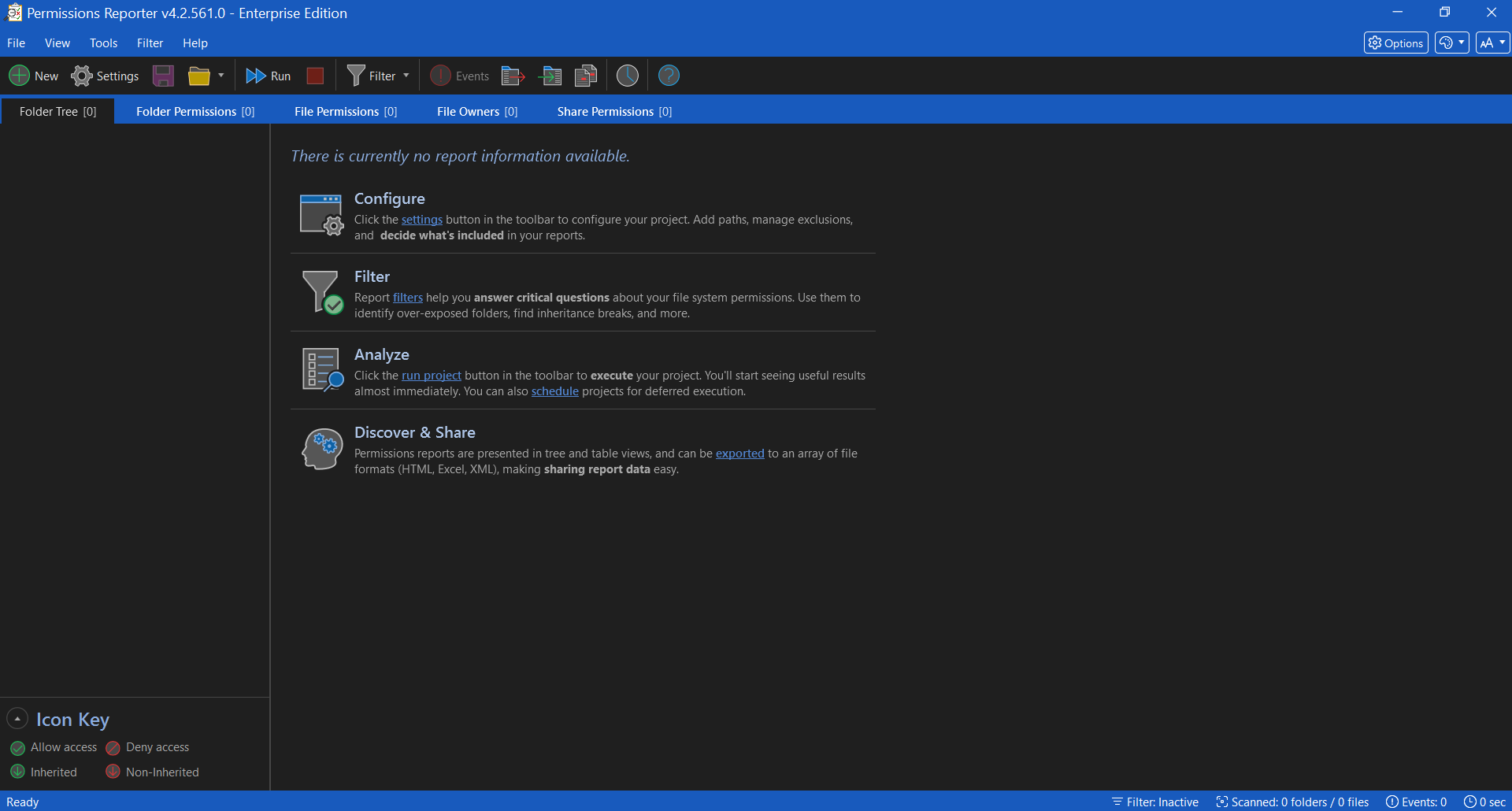
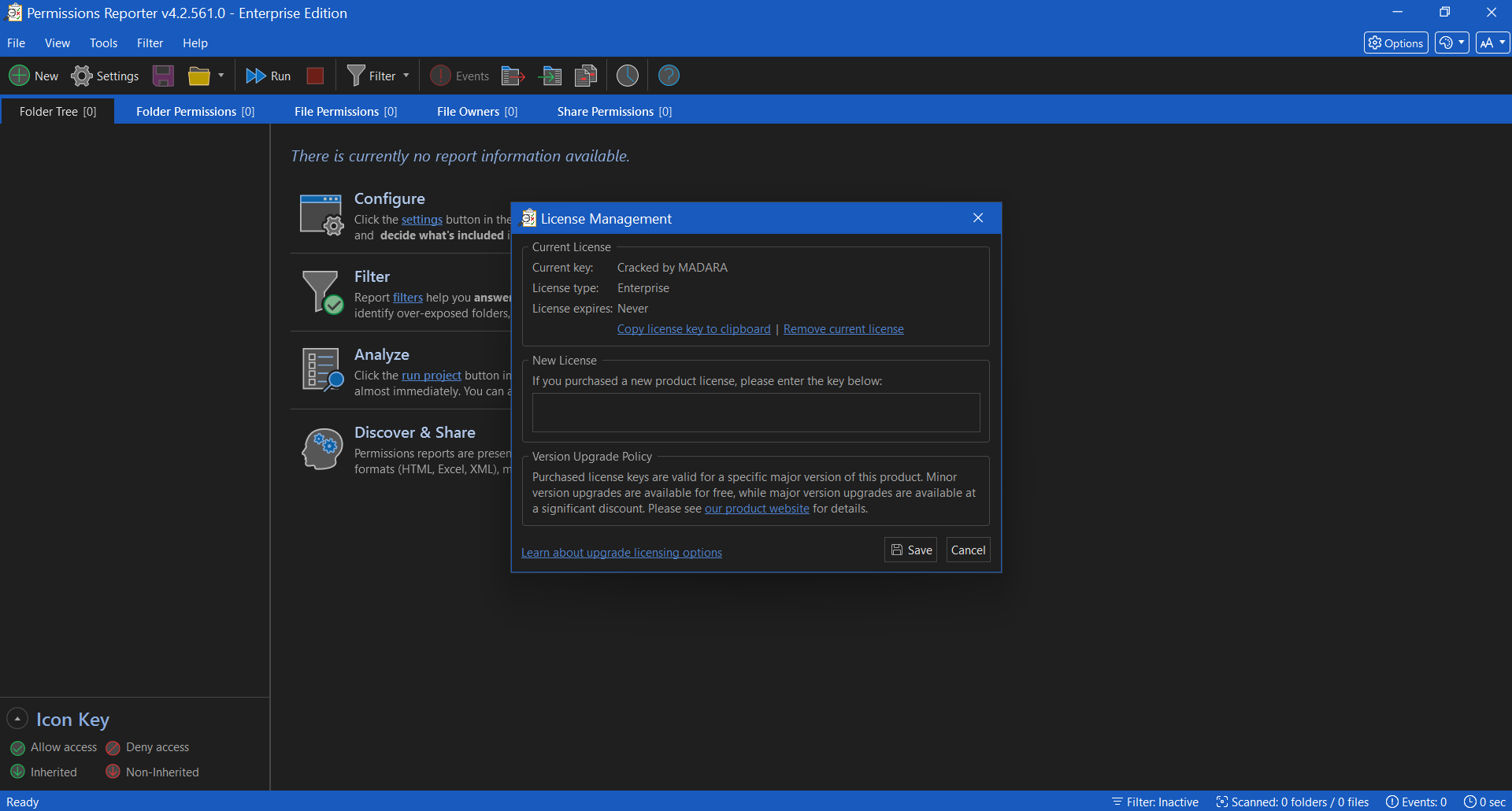
Downloads