Detail-oriented GUI
At first glance, the application’s GUI might seem a little bit overwhelming due to the numerous panels and sections.
However, once you start exploring one of the included samples you can understand and appreciate each of these panels.
Also, after you get accustomed to Affinity Publisher, you can disable the sections you do not need, so you can focus on your project.
Create multiple types of projects
When you are ready to create a new project from scratch, you can choose one of the available preset layouts. They are sorted in various categories, such as Print, Press ready, Photo, Web, Devices, or Architectural.
Regardless of the type you select, you can adjust the page dimensions, the document units, the number of pages or the color format.
Insert text and images
When you want to add text fields, Affinity Publisher offers you the possibility to insert a wide range of symbols, mathematics characters, quotation marks, dashes and hyphens, spaces and tabs, or breaks.
If you want to enhance your graphic objects, you can apply numerous adjustments to your layer. You can alter the exposure, white balance, brightness/contrast, curves, color balance, vibrance and so on.
Export to various file formats
As soon as you finish your project, you can preview it, then export it to one of the supported formats (PNG, JPEG, GIF, TIFF, PSD, PDF, SVG, WMF, EPS, EXR, HDR or TGA).
To wrap it up
In a nutshell, Affinity Publisher is a powerful and reliable application for designing and publishing almost any type of graphic project you can think of.
Screenshots
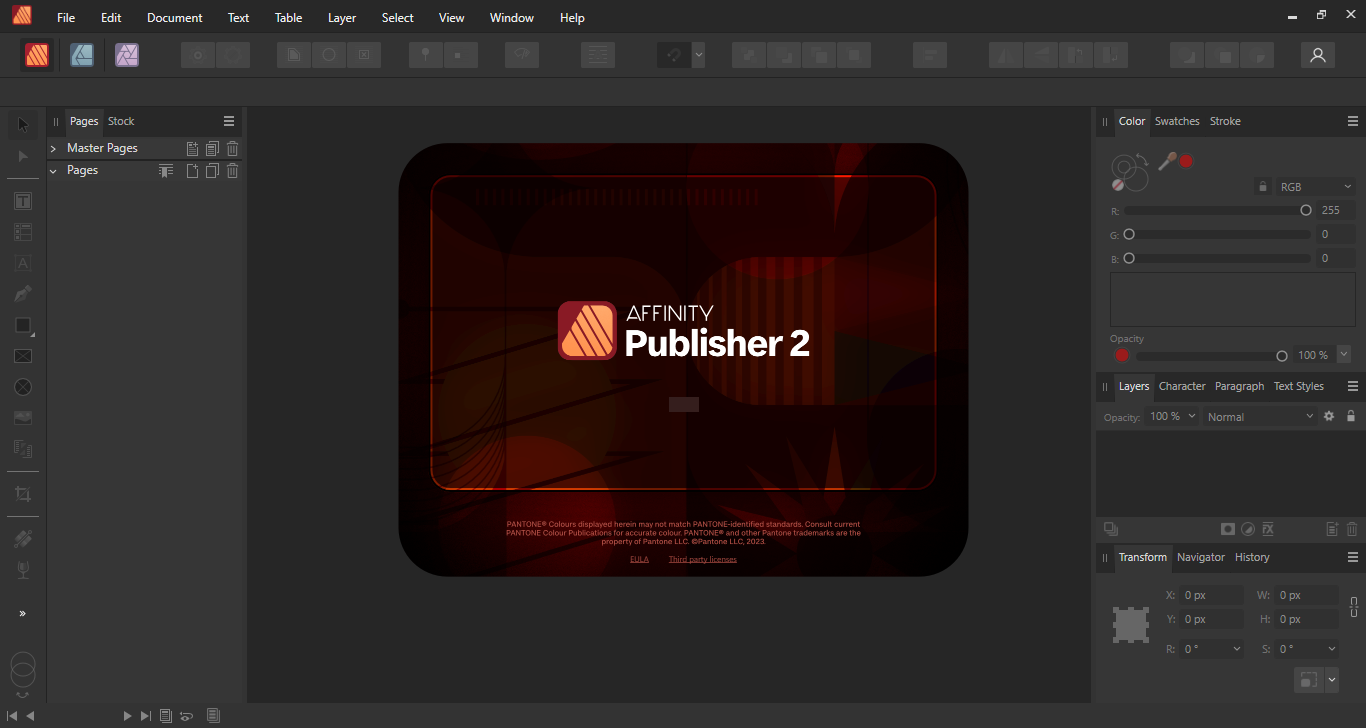
Downloads
