Sometimes, the most important emails are always out of reach. Either you are traveling and don’t have access to your desktop or laptop, or you just need to get your hand on certain messages without installing the corresponding client, a utility that can get you your mails would most definitely prove useful. Best Email Backup Wizard is a simple program that lets you extract emails from over 90 email client services, directly to your HDD or Cloud.
To download your emails you’d first have to look for the correct email source located on the left side of the layout and then type in the account and its password. For example, if your address was created using the Yahoo Mail service, go at the bottom of the source list, select it, and link your account.
After the account was recognized, you can move over to the next tab in order to pick the output format. You can export the messages as PST, MBOX, PDF, EML, MSG, RTF, DOC, XPS, and a couple more.
You can use selective filters that allow you to extract specific messages or items. More precisely, if you want to back up only the Inbox’s contents, or exclude attachments from an export session, you should be able to easily do that.
To conclude, this application might be one of the easiest ways to extract emails from a wide variety of services, even if you don’t have the clients installed. Best Email Backup Wizard might not look like much, but what it can do might catch your interest in a jiffy.
Screenshots
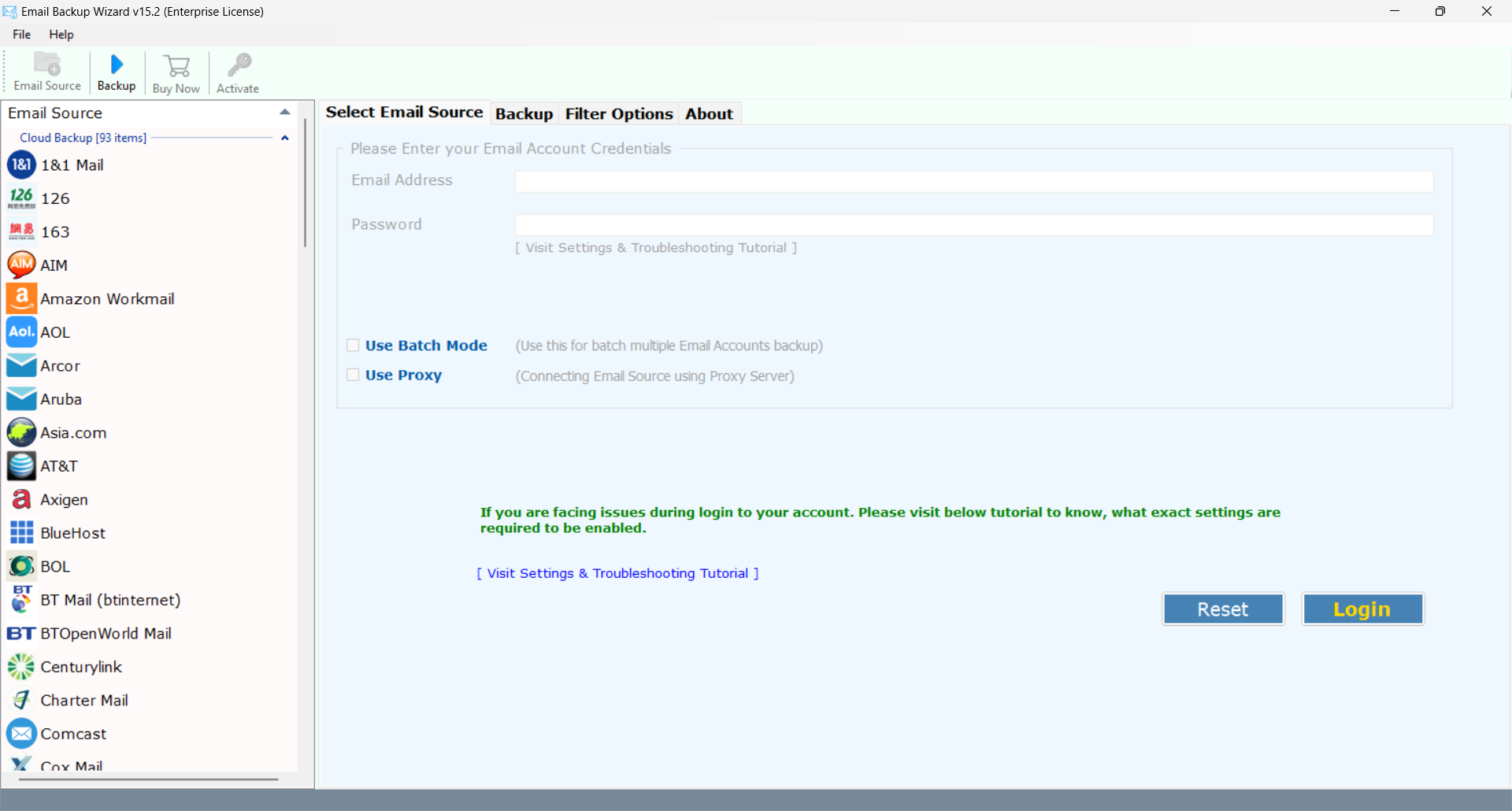
Downloads
