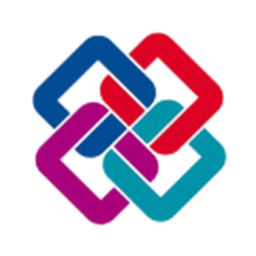IFCout allows you to export plant components from Autodesk® AutoCAD® Plant 3D to IFC format. You can import the exported IFC file into any other product that supports IFC format including Autodesk® Revit®. Added Manual Export functionality where you can add to the IFC file filtered entities. IFCout now supports 63 localized languages.
New to this version:
- Now IFCout supports Autodesk® Civil 3D, Autodesk® AutoCAD® MEP, Autodesk® AutoCAD® MAP 3D, Autodesk® AutoCAD® Mechanical and Autodesk® AutoCAD® Electrical. Except for Civil 3D, only primitive Autodesk® AutoCAD® entities such as Solid3D, lines, arcs, etc… are supported.
- Features Added Recently:
- Added major enhancement to exported data to both PLANT3D and Advanced Steel.
- Added 3D meshing option to cover complex geometry.
- Added export entity color option.
- Added support for Autodesk® Advanced Steel®. Now with IFCout, you can export steel member’s data including user attributes along with their geometric representation.
New to the previous version:
- IFCout now supports plain AutoCAD and Autodesk® AutoCAD® Architecture.
- Added units of the current drawing options.
- IFCout now supports Blocks/Block References.
- IFCout now supports exporting AutoCAD primitive entities in Plant 3D as an option.
- The generated IFC file can now be opened in Autodesk® Navisworks® and Trimble Connect in addition to Revit. Other applications may also be used to open it.
Compatible with:
Autodesk AutoCAD
Version: 2026 , 2025 , 2024 , 2023
Autodesk AutoCAD Electrical
Version: 2026 , 2025 , 2024 , 2023
Autodesk Advance Steel
Version: 2026 , 2025 , 2024 , 2023
Autodesk AutoCAD Mechanical
Version: 2026 , 2025 , 2024 , 2023
Autodesk AutoCAD Architecture
Version: 2026 , 2025 , 2024 , 2023
Autodesk AutoCAD MEP
Version: 2026 , 2025 , 2024 , 2023
Autodesk® Civil 3D®
Version: 2026 , 2025 , 2024 , 2023
Autodesk AutoCAD Map 3D
Version: 2026 , 2025 , 2024 , 2023
Autodesk AutoCAD Plant 3D
Version: 2026 , 2025 , 2024 , 2023
Screenshots
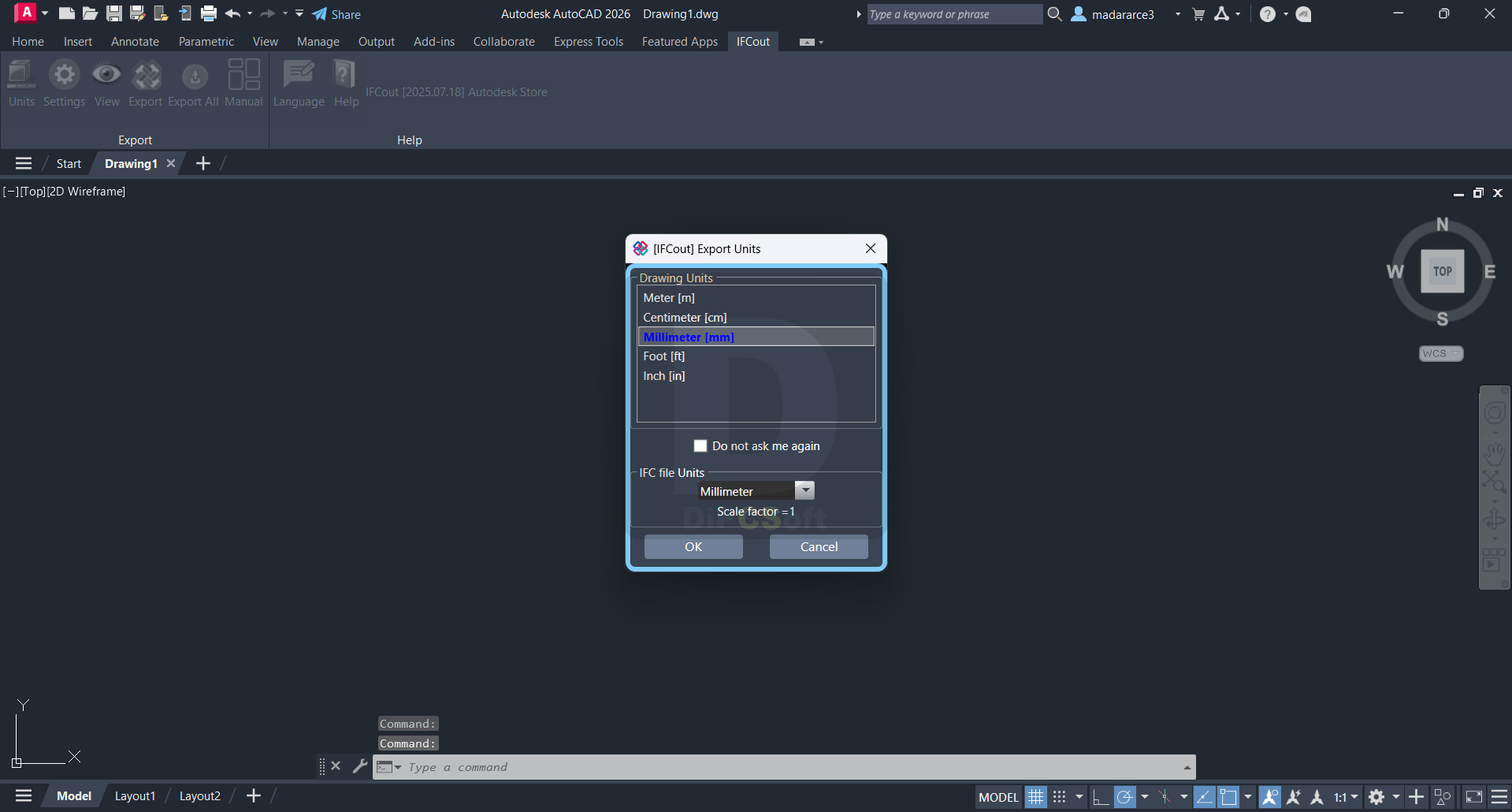
Downloads