Despite its sheer complexity and processing power, the human brain is designed to craft ideas, rather than storing them. As such, given the rapidly advancing pace of technology, computers are able to offer new ways of both capturing and storing content for our various needs.
When it comes to the digital facet of our lives, those on the lookout for an easy-to-use desktop recording app may be well served by ScreenVideo’s compact and accessible interface, whose sizable number of features should cover a wide array of use-cases.
Once installed, the program greets users to a straightforward control panel displaying the core functions for quick access. Those who review hardware products such as macro-based keypad-type peripherals featuring dedicated desktop clients have the option to pick between multiple web cameras when switching between angles for a better showcase of its features. Software testers looking to check the reliability of an application’s cross-platform syncing capabilities can use ScreenVideo’s “Rectangle selection” tool to capture the Android emulator’s screen set in portrait orientation directly.
This particular feature also comes in handy for times when users wish to hide personal information such as their taskbar configuration, wallpaper or the browser’s bookmarks bar. Moreover, apart from being able to select the quality of the recorded video to avoid filling up their hard drive space too quickly when making lengthy video game walkthroughs, once it has been successfully saved, users can also preview it and save it with different parameters in case the initial quality is not satisfactory enough for their projects.
Finally, opening the settings menu allows you to set custom hotkey combinations to toggle the webcam window when needing more space to show the desktop or instantly start recording to capture a video game match’s highlights, notifications or other elements with a short visibility countdown.
Whether you wish to capture short scenes from your favorite TV shows to make compilations or you happen to need a reliable screen recorder for making video tutorials on how to operate specific parts of a program or operating system, ScreenVideo may be the right choice for the job, given its intuitive interface and appropriate amount of features.
Screenshots
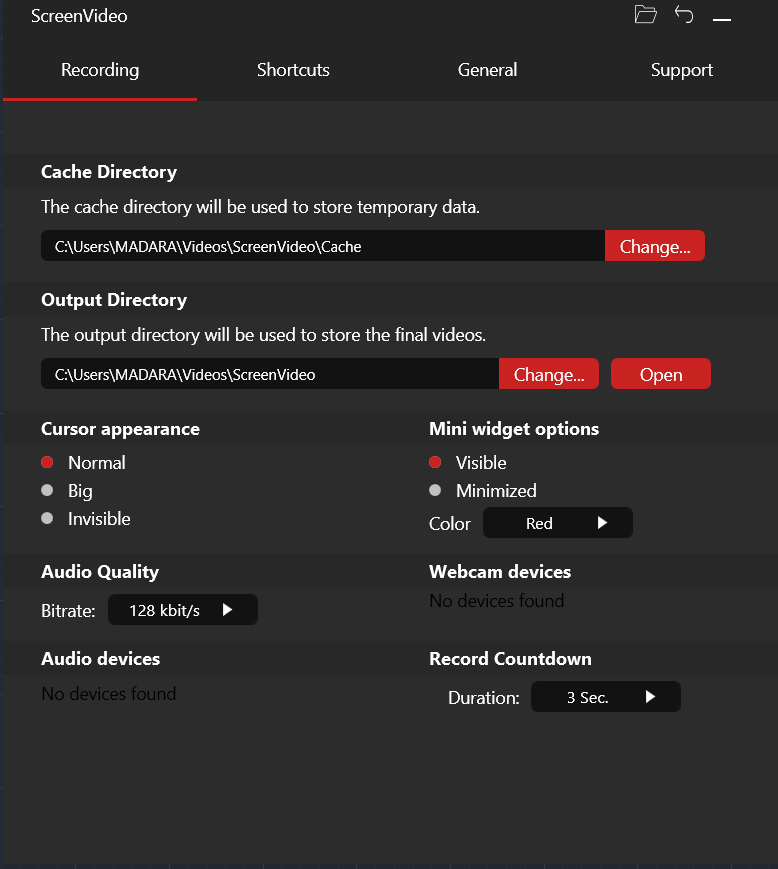

Downloads
