Asset Manager – Enterprise Edition is a straightforward software solution especially designed for users who need to check items out to employees and maintain a full-detailed history of ownership.
Also, it comes in handy when you need to track the assets you have and how much they cost, as well as create your own personalized barcodes in order to check in and check out equipment to your employees.
Since the left panel allows you to access only the assets you are interested in, here referring to electronics, equipment, hardware and software, to name a few, you will surely find this application as an easy way of tracking all your assets.
It displays basic information about each asset such as barcode, type, custodian, serial number and status. In case you want to modify the selected entry, simply double-click on it, or select the ‘Edit’ function from the main toolbar.
When servicing an item, the application enables you to track the service instructions, vendors and contacts in your database. What’s more, you are able to attach owner’s manuals, notes and images, thus having all the information you need right at your fingertips.
Using Asset Manager – Enterprise Edition you can check out computers and equipment to your employees and always know who to call when you need a specific item returned.
In case you are a commercial bank or a large finance company, you can easily manage, organize and track loan agreements with ease. By accessing the proper option from the Tools menu, you are able to insert new contracts.
The Reports section stays at your disposal when you need to take an inventory of the personnel barcode labels, warranty expiration, audit checklist and asset details.
To conclude, Asset Manager – Enterprise Edition proves to be a practical and intuitive application that helps you to track related vendors and contacts, calculate an annual depreciation schedule and save asset reports in a variety of formats.
Screenshots
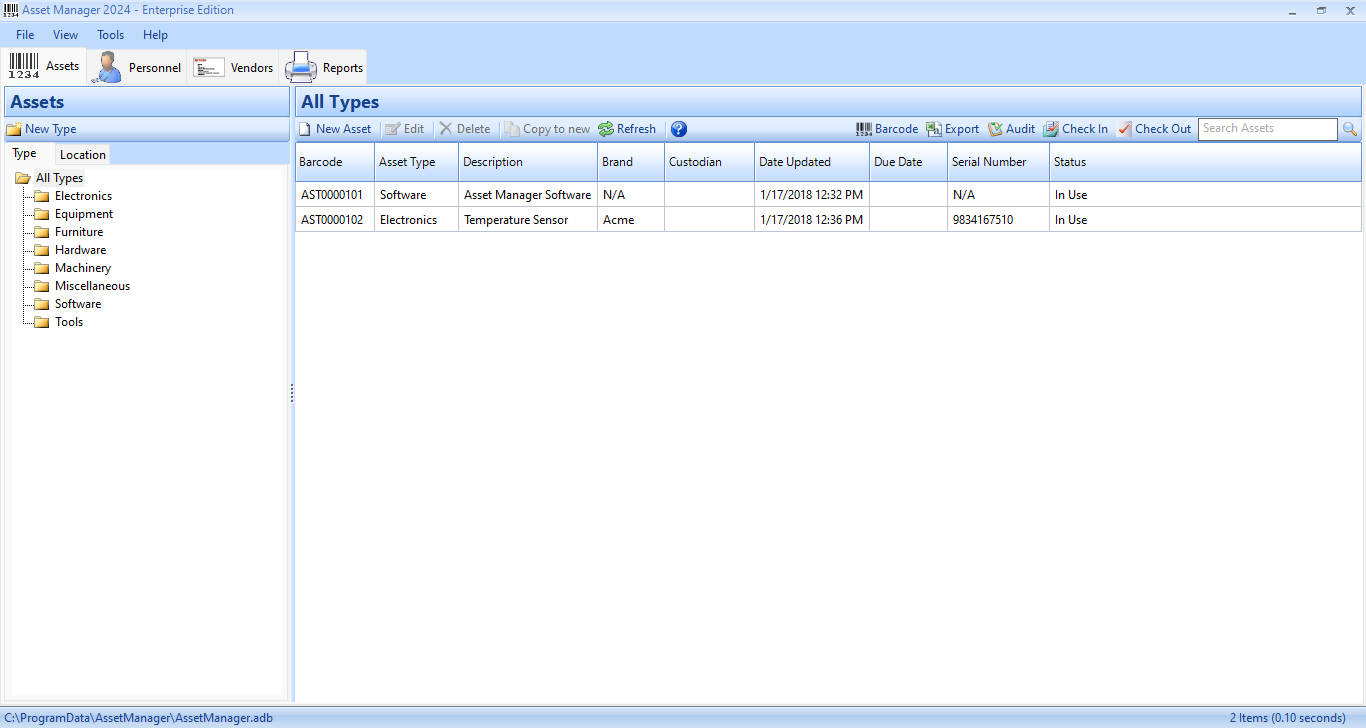
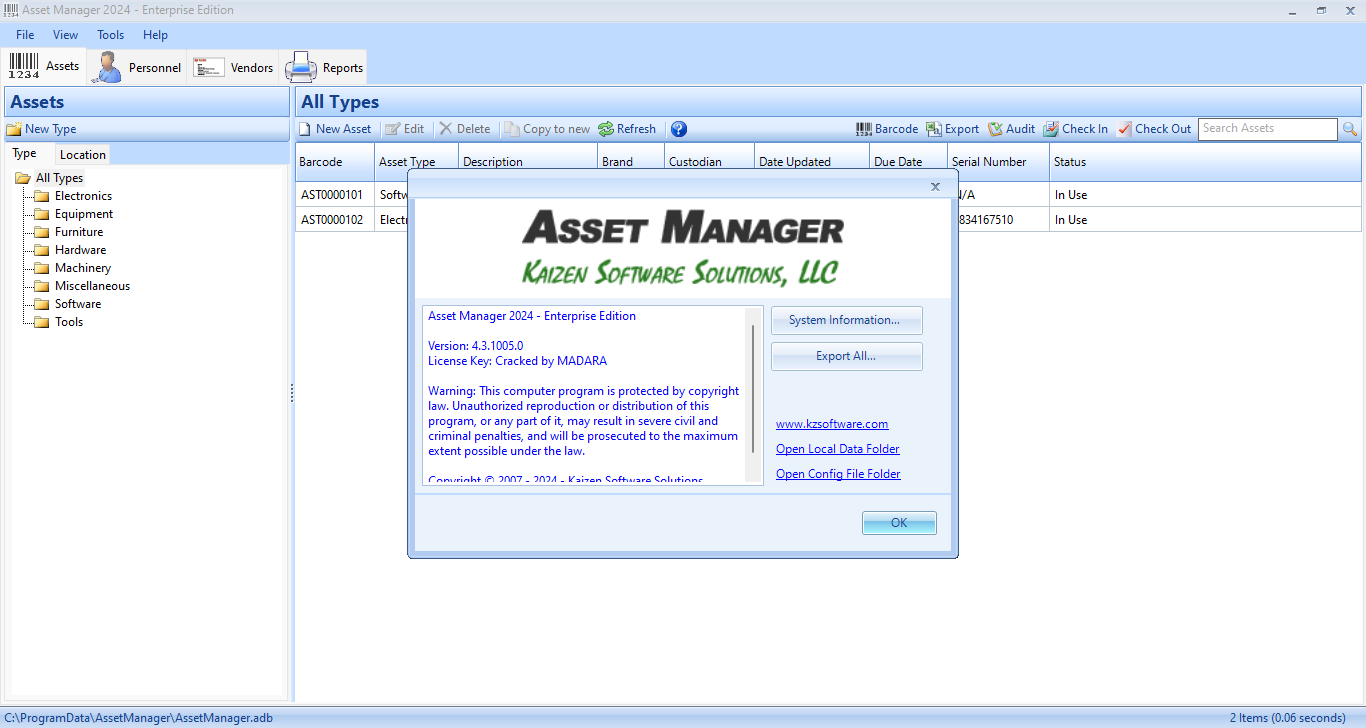
Downloads
