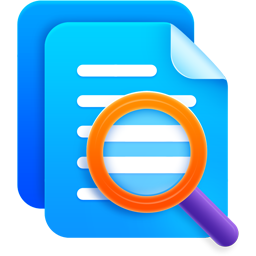Simple and facile interface
SeekFast features a simple and user-friendly interface and it is capable of easing your search for the desired text. If you do not know the title of the document you seek, the software can help you search it by its contents. Thus, SeekFast can easily scan batches of text files and display the paragraphs containing the key words or phrases.
You need only specify the path to the local folder where text files are located and type in the key words you are looking for. The software can scan the folder and all subfolders as well. You can enable the case sensitive search or match the words exactly, for a more accurate outcome.
Access results
The software displays the results of the search in order of their relevance, by default. However, you may choose to view them in alphabetical order or listed by the date of their creation. The results are listed under the name of their document of origin.
You can simply click on one result and the software displays the entire content of the file. DOC, DOCX, XLSX, PPTX PDF, HTLM, RTF or ODT formats are supported, along with many other types of text, help, Java, properties, log or XML files. The program, however, cannot process PDFs larger than 16 MB or other files larger than 50 MB.
Conclusion
SeekFast can prove a useful tool, when you have stored hundreds or thousands text files, under wrong names, random titles or when you simply do not remember the file’s name. The software can match any piece of text, in any language, as long as it is written with Latin characters, and thus ease your search.
Screenshots
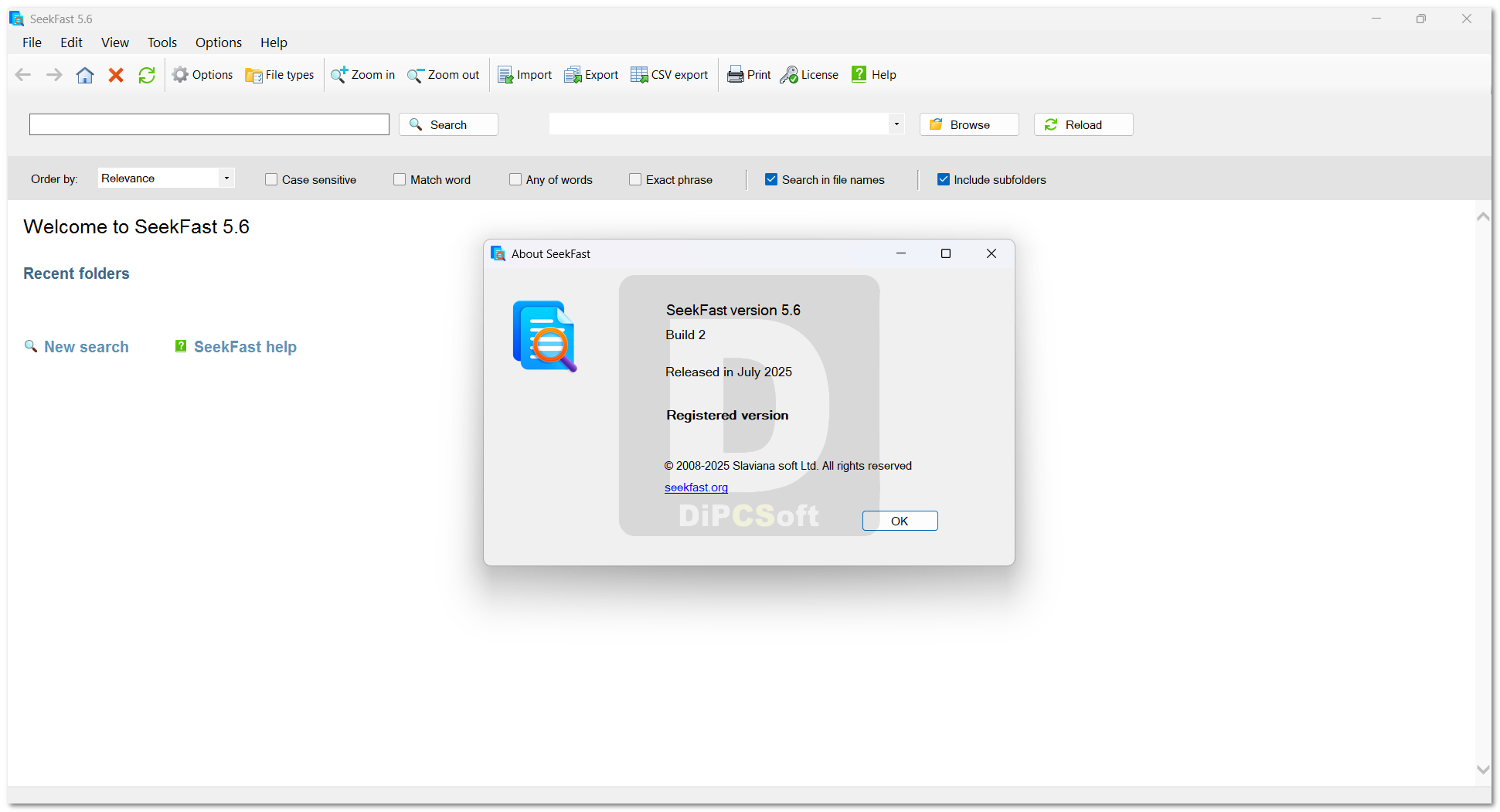
Downloads