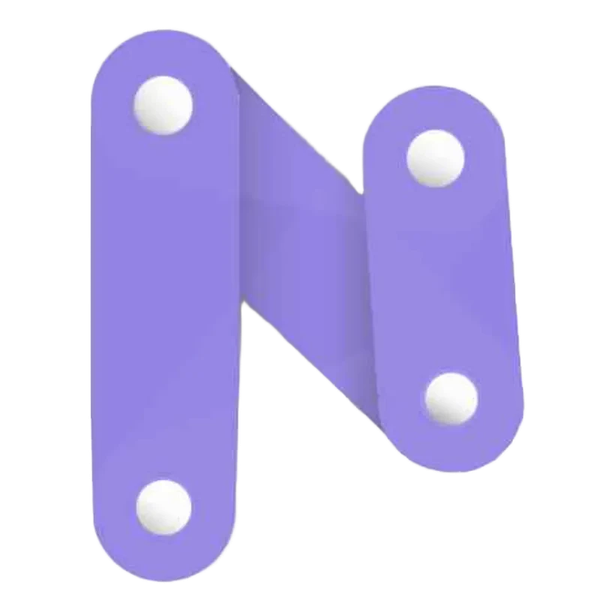Custom Revit® Toolbars made easy.
♛ Most Popular Paid Apps for Revit at Autodesk App Store.
❝It´s a very helpful tool that makes your job quicker. The customer service is 100 stars.❞ Laura Crisan, Engineer at Jacobs
PRO members can customize the Revit toolbar with 3 profiles of 12 buttons each, using ready-to-use tools (or Dynamo scripts) and animated icons. Profiles (Default, Beta, and Gamma) can be easily switched to use different sets of tools (up to 36).
Who is using it?
WSP | AECOM | W+B | ARUP | FCC
Click and Go. Choose a toolbar from our library and shape it. Small Revit buttons included:
Color Elements by Parameter Value.
Room Finishes (Create Wall Finishes / Skirtings, Create Floor Finishes).
Super Align: Align or Distribute Tags, Elements, Views, … like in M. Word (Alignment Tool).
Element Renumbering.
To 3D View / Auto-Section Box.
Bulk Duplicate Sheets & Views.
Bulk Rename Views & Sheets.
Isolate / Manage Warnings.
Master Purger / Models Cleaner.
Scope Box Purge.
Purge CADs (DWG Links and Imports).
Extend / Shrink elements length.
Copy / Delete View filters between views.
Generate MEP hangers or supports in networks of pipes, conduits, HVAC, …
Create Openings / Holes in Walls, Floors, Ceilings.
Transfer Single or Multiple Sheets, Schedules, Legends … to other open documents.
Split Walls / Columns by Levels.
Copy Parameters Value.
Select Fast / Expand Selection to all of the same category/family or type, filter more.
Upgrade Families (rfa), Projects (rvt) and Templates (rte) Revit version in bulk.
A.I. Connector for Revit (AI Revit MCP). From Revit 2022 and 2026.
+ 3 Extra Tools.
… (check our documentation for all tools).
This is not an open-source or hobby project. Nothing against them (we started as one). We like to keep our small tools simple and updated.
Import and export toolbars and share them easily. A file (.nonica/.ntab) will be created in your selected location which you can use to import your set of buttons into any other computer.
Every time you run a NonicaTab button, the execution data is gathered on your computer. Go to Settings to visualize how your buttons are being run with nice graphs. PRO members can select datasets of your connected toolbars and detect who and how many times your buttons are run.
Always the latest version. Use Connect in Settings to automate your deployments:
Connect the target computers, in which you want to deploy your toolbars automatically, to a file in a shared location (Dropbox, OneDrive).
Every time you export from your computer and overwrite the connected file, this will be detected by target computers when executing scripts, and all buttons, icons, packages, keyboard shortcuts, and scheduling settings will be updated automagically.
Every time you update a deployed toolbar, a record with the changes will be stored in the .nonica file. When deployed toolbars are automatically updated, users will be shown this data record, so they are aware of the changes.
What about the Dynamo packages? If your buttons are running well on your PC, they will run well on the importing computer. When you export your toolbars, NonicaTab PRO detects all the installed Dynamo packages required to run the scripts in your toolbars and they will be imported together with your toolbar. Only available for Dynamo scripts created from Revit 2020 or later versions.
Requirements for PRO members:
– A stable Internet connection is required to use NonicaTab PRO. Please, contact us directly for bulk or offline purchasing at [email protected]
PRO members have support.
Compatibility with Revit 2020, 2021, 2022, 2023, 2024, 2025 and 2026.
Screenshots
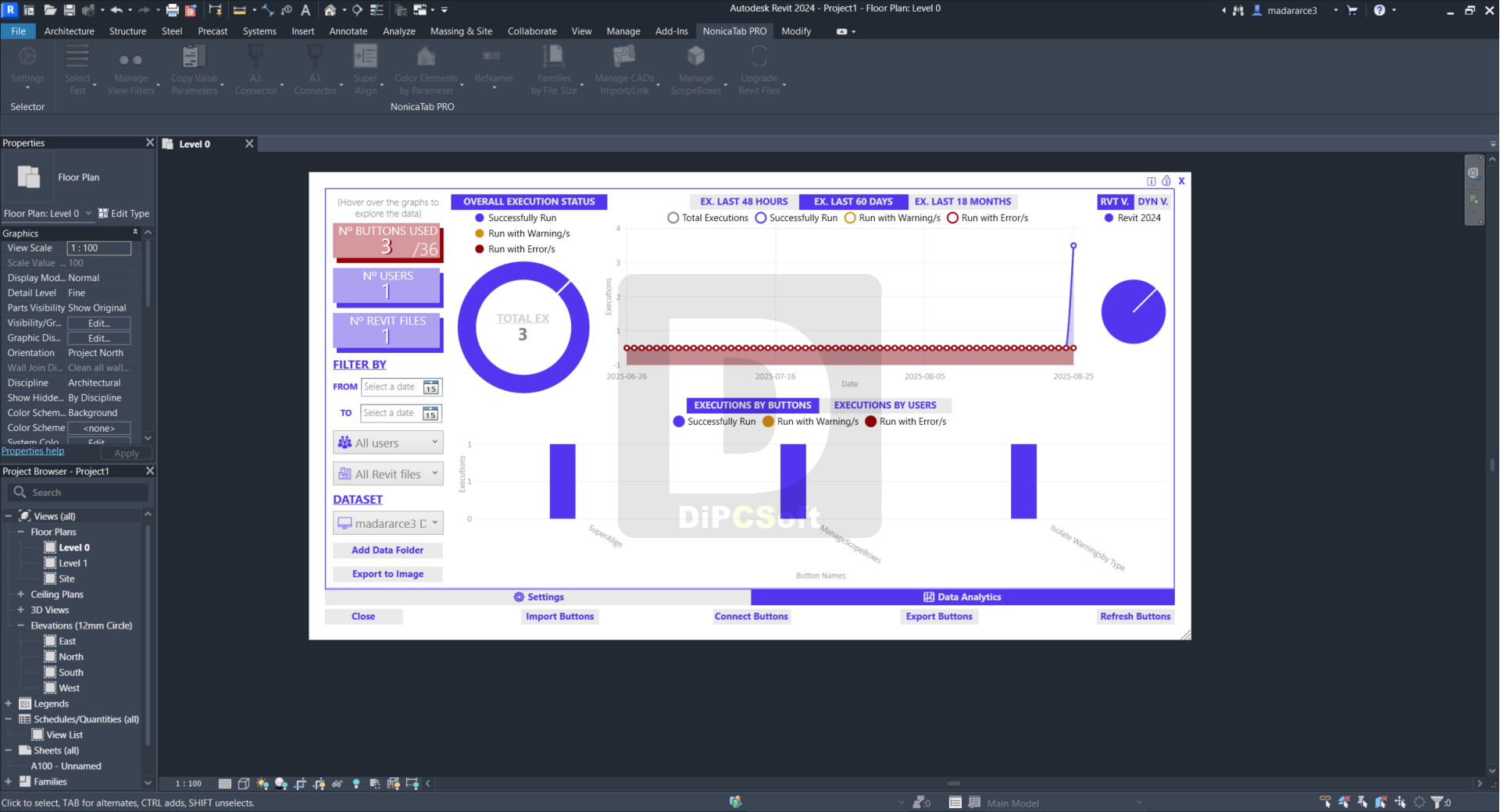
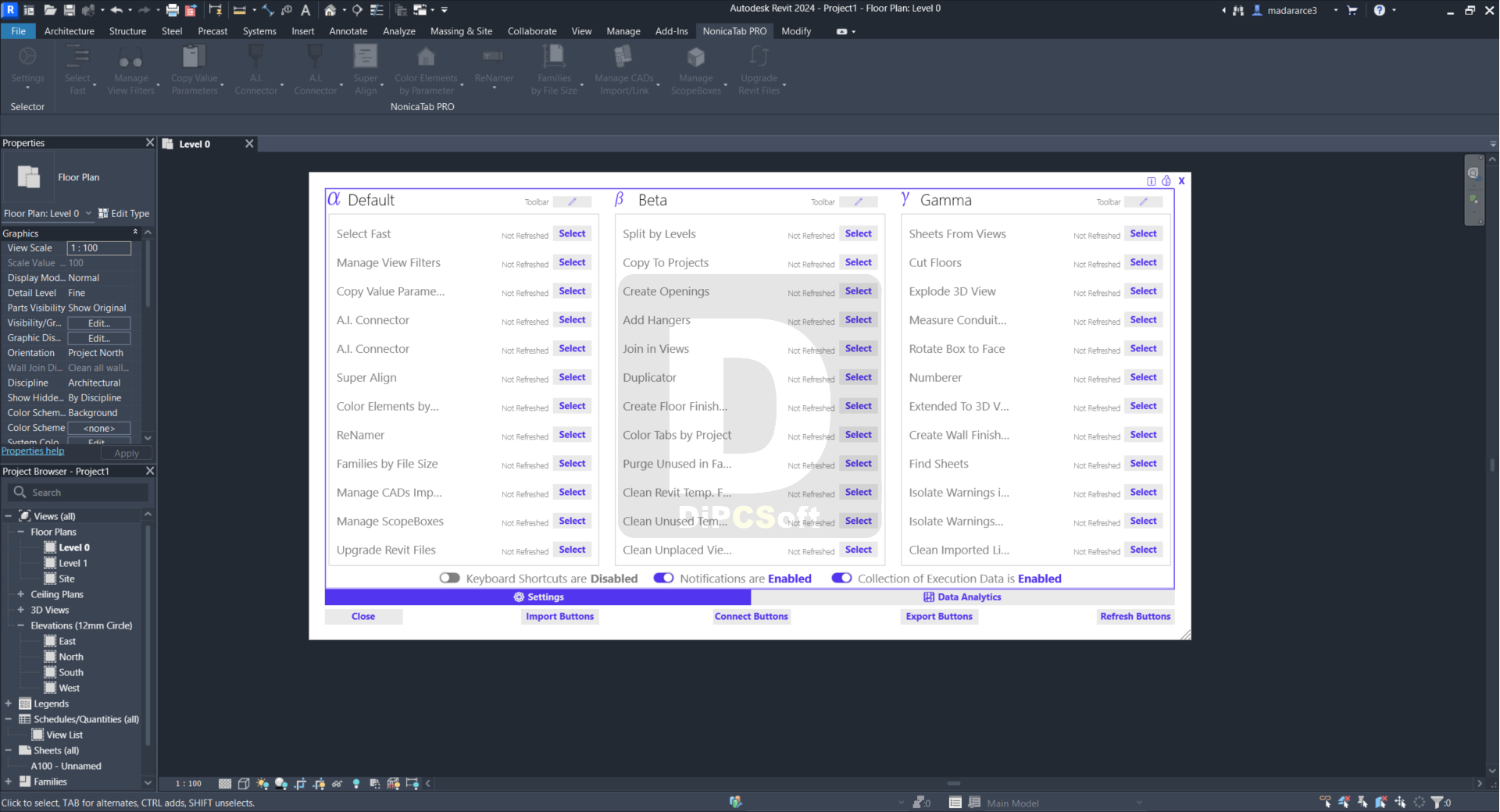
Downloads