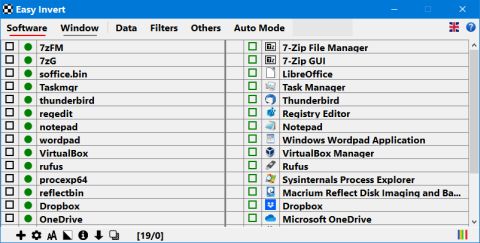Easy Invert is a small tool that allows you to switch the screen colors to a high-contrast mode, meaning it can invert the screen colors. The app is mainly designed for those who have trouble seeing things clearly on a regular computer screen, such as those who are color blind or visually impaired.
Then again, the app can also come in handy for anyone who wants to apply a visual effect to their screen or perhaps are tired from staring at a bright screen all day.
Can change the way colors look on your screen
While it’s not exactly modern, the UI is intuitive, and you can get started with configuring the tool via the Settings. The app does include a few filter presets, so you can start with that, and change based on what you need. If none of them feels right, then you can create your own filters by specifying which colors you want to replace and what to replace them with.
It’s worth mentioning that you can apply the filters selectively, meaning only to certain programs and not everything that you keep open. Moreover, you can set the app so that the changes happen only when certain conditions are met, such as when an app is in full screen, for instance.
Auto Mode balances the colors and brightness of your screen
Sometimes, when you’re using the PC, the window you’re working in looks fine, but the stuff in the background like other opened apps, flashing ads and wallpaper, can pull your attention away or make your eyes tired. It’s not an issue most of the time, but if you’re reading, writing or doing anything that requires concentration, it can get annoying.
Easy Invert includes a feature dubbed Auto Mode that dims or covers the background, so only your active window stands out. You can easily turn it on via a dedicated hotkey.
Screenshots
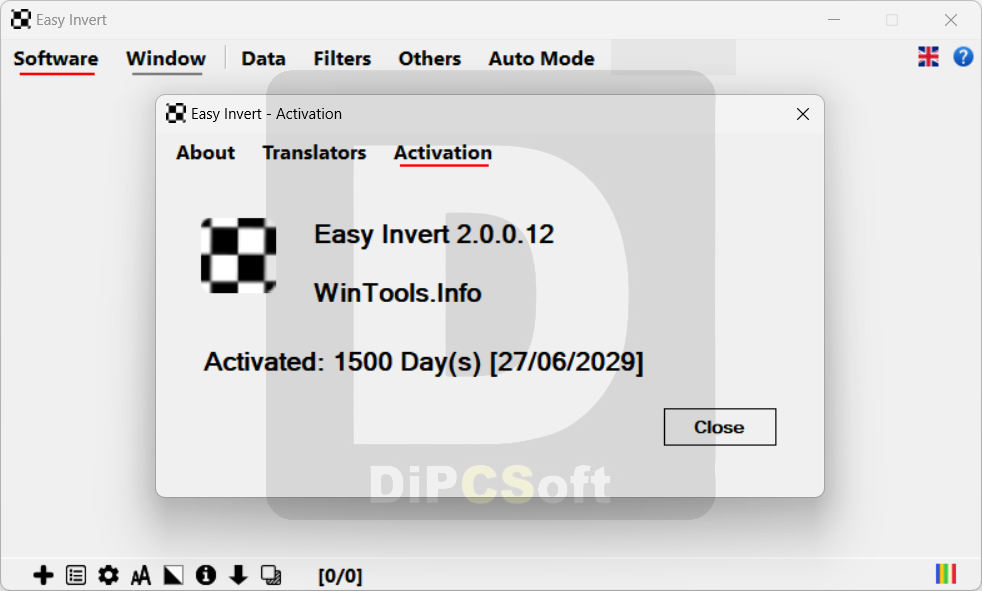
Downloads